Currently deno eagerly caches all npm packages in the workspace's npm
resolution. So, for instance, running a file `foo.ts` that imports
`npm:chalk` will also install all dependencies listed in `package.json`
and all `npm` dependencies listed in the lockfile.
This PR refactors things to give more control over when and what npm
packages are automatically cached while building the module graph.
After this PR, by default the current behavior is unchanged _except_ for
`deno install --entrypoint`, which will only cache npm packages used by
the given entrypoint. For the other subcommands, this behavior can be
enabled with `--unstable-npm-lazy-caching`
Fixes #25782.
---------
Signed-off-by: Nathan Whitaker <17734409+nathanwhit@users.noreply.github.com>
Co-authored-by: Luca Casonato <hello@lcas.dev>
Extracting out more code from the CLI for reuse elsewhere (still more
work to do, but this is a start).
This is the code for extracting npm tarballs and saving information in
the npm cache in the global deno_dir.
Fixes https://github.com/denoland/deno/issues/26904
If using `nodeModulesDir: "auto"`, it's possible for the lifecycle
script subprocess to try to set up the node_modules dir (despite the
fact that we're already doing that). If it does that, it hangs trying to
acquire the file lock on the node_modules dir.
As a fix, don't try to set up node_modules if we're running as part of a
lifecycle script.
Ideally we'd have better control over when we do and don't set up
node_modules automatically (that's the underlying problem behind #25782
as well)
Closes #20487
Currently spelled
```
deno outdated
```
and
```
deno outdated --update
```
Works across package.json and deno.json, and in workspaces.
There's a bit of duplicated code, I'll refactor to reduce this in follow
ups
## Currently supported:
### Printing outdated deps (current output below which basically mimics
pnpm, but requesting feedback / suggestions)
```
deno outdated
```
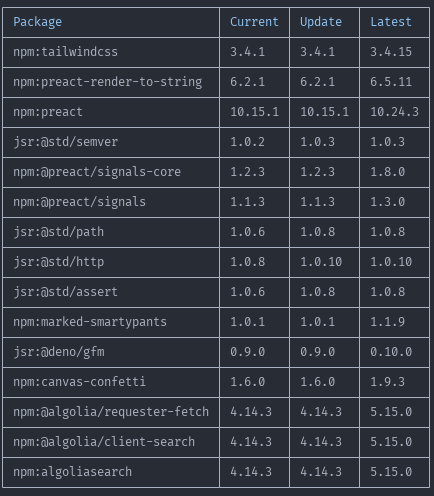
### Updating deps
semver compatible:
```
deno outdated --update
```
latest:
```
deno outdated --latest
```
current output is basic, again would love suggestions

#### Filters
```
deno outdated --update "@std/*"
deno outdated --update --latest "@std/* "!@std/fmt"
```
#### Update to specific versions
```
deno outdated --update @std/fmt@1.0.2 @std/cli@^1.0.3
```
### Include all workspace members
```
deno outdated --recursive
deno outdated --update --recursive
```
## Future work
- interactive update
- update deps in js/ts files
- better support for transitive deps
Known issues (to be fixed in follow ups):
- If no top level dependencies have changed, we won't update transitive
deps (even if they could be updated)
- Can't filter transitive deps, or update them to specific versions
## TODO (in this PR):
- ~~spec tests for filters~~
- ~~spec test for mixed workspace (have tested manually)~~
- tweak output
- suggestion when you try `deno update`
---------
Co-authored-by: Bartek Iwańczuk <biwanczuk@gmail.com>
Fixes #26677
Some packages (like supabase) declare bin entries that don't exist until
lifecycle scripts are run. For instance, the lifecycle script downloads
a binary file which serves as a bin entrypoint.
Unfortunately you can't just defer setting up the bin entries until
after lifecycle scripts have run, because the scripts may rely on them.
I looked into this, and PNPM just re-links bin entries after running
lifecycle scripts. I think that's about the best we can do as well.
Note that we'll only re-setup bin entries for packages whose lifecycle
scripts we run. This should limit the performance cost, as typically a
given project will not have many lifecycle scripts (and of those, many
of them probably don't have bin entries to set up).
Fixes #26116.
Handle the new error and treat is as lacking permission to make
symlinks, but also to make this more robust, just always fall back to
junctions no matter what the actual error is. Instead, warn if the error
isn't one we've handled, but go on to attempt creating the junction
* cts support
* better cjs/cts type checking
* deno compile cjs/cts support
* More efficient detect cjs (going towards stabilization)
* Determination of whether .js, .ts, .jsx, or .tsx is cjs or esm is only
done after loading
* Support `import x = require(...);`
Co-authored-by: Bartek Iwańczuk <biwanczuk@gmail.com>
Fixes #25342.
Still not sure on the exact user agent to set (should it include
`node`?).
After this PR, here's the state of running some `create-*` packages
(just ones I could think of off the top of my head):
| package | prints/runs/suggests deno install | notes |
| ---------------- | ------------- | ------ |
| `create-next-app` | ❌ | falls back to npm, needs a PR
([code](c32e280209/packages/create-next-app/helpers/get-pkg-manager.ts (L3)))
| `sv create` | ❌ | uses `package-manager-detector`, needs a PR
([code](https://github.com/antfu-collective/package-manager-detector/tree/main))
| `create-qwik` | ✅ | runs `deno install` but suggests `deno start`
which doesn't work (should be `deno task start` or `deno run start`)
| `create-astro` | ✅ | runs `deno install` but suggests `npm run dev`
later in output, probably needs a PR
| `nuxi init` | ❌ | deno not an option in dialog, needs a PR
([code](f04e2e8944/src/commands/init.ts (L96-L102)))
| `create-react-app` | ❌ | uses npm
| `ng new` (`@angular/cli`) | ❌ | uses npm
| `create-vite` | ✅ | suggests working deno commands 🎉
| `create-solid` | ❌ | suggests npm commands, needs PR
It's possible that fixing `package-manager-detector` or other packages
might make some of these just work, but haven't looked too carefully at
each
Spend some time stepping through the npm client code and noticed that
the bearer token was different from ours. They do some double encoding
and @dsherret helped me in matching the encoding behavior.
Fixes https://github.com/denoland/deno/issues/26033
Fixes #26085.
Adds a basic retry utility with some defaults, starts off with a 100ms
wait, then 250ms, then 500ms
I've applied the retry in the http client, reusing an existing function,
so this also applies to retrying downloads of deno binaries in `upgrade`
and `compile`. I can make a separate function that doesn't retry so this
doesn't affect `upgrade` and `compile`, but it seemed desirable to have
retries there too, so I left it in.
Fixes #25998. Fixes https://github.com/denoland/deno/issues/25928.
Originally I was just going to make this an error message instead of a
panic, but once I got to a minimal repro I felt that this really should
work.
The panic occurs when you have `nodeModulesDir: manual` (or a
package.json present), and you have an npm package with a tag in your
deno.json (see the spec test that illustrates this).
This code path only actually executes when trying to choose an
appropriate package version from `node_modules/.deno`, so we should be
able to fix it by storing some extra data at install time.
The fix proposed here is to repurpose the `.initialized` file that we
store in `node_modules` to store the tags associated with a package.
Basically, if you have a version requirement with a tag (e.g.
`npm:chalk@latest`), when we set up the node_modules folder for that
package, we store the tag (`latest`) in `.initialized`. Then, when doing
BYONM resolution, if we have a version requirement with a tag, we read
that file and check if the tag is present.
The downside is that we do more work when setting up `node_modules`. We
_could_ do this only when BYONM is enabled, but that would have the
downside of needing to re-run `deno install` when you switch from auto
-> manual, though maybe that's not a big deal.
Fixes #25861.
Previously we were attempting to match the version requirement against
the version already present in `node_modules` root, and if they didn't
match we would create a node_modules dir in the workspace member's
directory with the dependency.
Aside from the fact that this caused the panic, on second thought it
just doesn't make sense in general. We shouldn't be semver matching, as
resolution has already occurred and decided what package versions are
required. Instead, we can just compare the versions directly.
`esbuild` can work fine without needing to run post-install script, so
to make it easier on users (especially people using Vite) we are not prompting to run with
`--allow-scripts` again.
We only do that for version >= 0.18.0 to be sure.
Currently we only warn once. With this PR, we continue to warn about
not-run scripts on explicit `deno install` (or cache). For `run` (or
other subcommands) we only warn the once, as we do currently.
Fixes https://github.com/denoland/deno/issues/25862.
npm only makes bin entries executable if they get linked into `.bin`, as
we did before this PR. So this PR actually deviates from npm, because
it's the only reasonable way to fix this that I can think of.
---
The reason this was broken in moment is the following:
Moment has dependencies on two typescript versions: 1.8 and 3.1
If you have two packages with conflicting bin entries (i.e. two
typescript versions which both have a bin entry `tsc`), in npm it is
non-deterministic and undefined which one will end up in `.bin`.
npm, due to implementation differences, chooses to put typescript 1.8
into the `.bin` directory, and so `node_modules/typescript/bin/tsc` ends
up getting marked executable. We, however, choose typescript 3.2, and so
we end up making `node_modules/typescript3/bin/tsc` executable.
As part of its tests, moment executes `node_modules/typescript/bin/tsc`.
Because we didn't make it executable, this fails.
Since the conflict resolution is undefined in npm, instead of trying to
match it, I think it makes more sense to just make bin entries
executable even if they aren't chosen in the case of a conflict.
Refactors the lifecycle scripts code to extract out the common
functionality and then uses that to provide a warning in the global
resolver.
While ideally we would still support them with the global cache, for now
a warning is at least better than the status quo (where people are
unaware why their packages aren't working).
This was initially added in #25399 in order to make transitioning over
from package.json to deno.json more easy, but it causes some problems
that are shown in the issue and it also means that the output of `deno
install` would have different resolution than `npm install`. Overall, I
think it's too much complexity to be smarter about this and it's
probably best to not do it. If someone needs an aliased folder then they
should keep using a package.json
Closes #25538
This allows using npm deps of jsr deps without having to add them to the
root package.json.
Works by taking the package requirement and scanning the
`node_modules/.deno` directory for the best matching package, so it
relies on deno's node_modules structure.
Additionally to make the transition from package.json to deno.json
easier, Deno now:
1. Installs npm deps in a deno.json at the same time as installing npm
deps from a package.json.
2. Uses the alias in the import map for `node_modules/<alias>` for
better package.json compatiblity.