Closes #20487 Currently spelled ``` deno outdated ``` and ``` deno outdated --update ``` Works across package.json and deno.json, and in workspaces. There's a bit of duplicated code, I'll refactor to reduce this in follow ups ## Currently supported: ### Printing outdated deps (current output below which basically mimics pnpm, but requesting feedback / suggestions) ``` deno outdated ``` 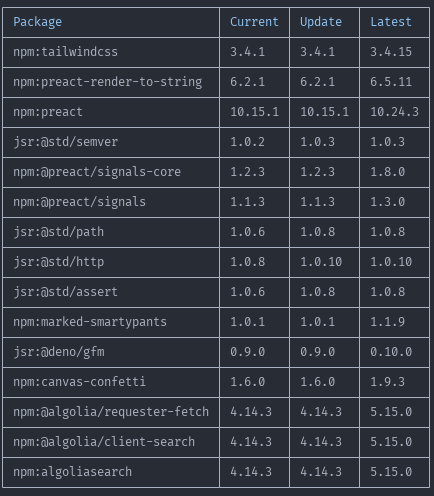 ### Updating deps semver compatible: ``` deno outdated --update ``` latest: ``` deno outdated --latest ``` current output is basic, again would love suggestions  #### Filters ``` deno outdated --update "@std/*" deno outdated --update --latest "@std/* "!@std/fmt" ``` #### Update to specific versions ``` deno outdated --update @std/fmt@1.0.2 @std/cli@^1.0.3 ``` ### Include all workspace members ``` deno outdated --recursive deno outdated --update --recursive ``` ## Future work - interactive update - update deps in js/ts files - better support for transitive deps Known issues (to be fixed in follow ups): - If no top level dependencies have changed, we won't update transitive deps (even if they could be updated) - Can't filter transitive deps, or update them to specific versions ## TODO (in this PR): - ~~spec tests for filters~~ - ~~spec test for mixed workspace (have tested manually)~~ - tweak output - suggestion when you try `deno update` --------- Co-authored-by: Bartek Iwańczuk <biwanczuk@gmail.com> |
||
|---|---|---|
| .cargo | ||
| .devcontainer | ||
| .github | ||
| bench_util | ||
| cli | ||
| ext | ||
| resolvers | ||
| runtime | ||
| tests | ||
| tools | ||
| .dlint.json | ||
| .dprint.json | ||
| .editorconfig | ||
| .gitattributes | ||
| .gitignore | ||
| .gitmodules | ||
| .rustfmt.toml | ||
| Cargo.lock | ||
| Cargo.toml | ||
| import_map.json | ||
| LICENSE.md | ||
| README.md | ||
| Releases.md | ||
| rust-toolchain.toml | ||
Deno
Deno
(/ˈdiːnoʊ/, pronounced
dee-no) is a JavaScript, TypeScript, and WebAssembly runtime with secure
defaults and a great developer experience. It's built on V8,
Rust, and Tokio.
Learn more about the Deno runtime in the documentation.
Installation
Install the Deno runtime on your system using one of the commands below. Note that there are a number of ways to install Deno - a comprehensive list of installation options can be found here.
Shell (Mac, Linux):
curl -fsSL https://deno.land/install.sh | sh
PowerShell (Windows):
irm https://deno.land/install.ps1 | iex
Homebrew (Mac):
brew install deno
Chocolatey (Windows):
choco install deno
WinGet (Windows):
winget install --id=DenoLand.Deno
Build and install from source
Complete instructions for building Deno from source can be found in the manual here.
Your first Deno program
Deno can be used for many different applications, but is most commonly used to
build web servers. Create a file called server.ts and include the following
TypeScript code:
Deno.serve((_req: Request) => {
return new Response("Hello, world!");
});
Run your server with the following command:
deno run --allow-net server.ts
This should start a local web server on http://localhost:8000.
Learn more about writing and running Deno programs in the docs.
Additional resources
- Deno Docs: official guides and reference docs for the Deno runtime, Deno Deploy, and beyond.
- Deno Standard Library: officially supported common utilities for Deno programs.
- deno.land/x: registry for third-party Deno modules.
- Developer Blog: Product updates, tutorials, and more from the Deno team.
Contributing
We appreciate your help! To contribute, please read our contributing instructions.



