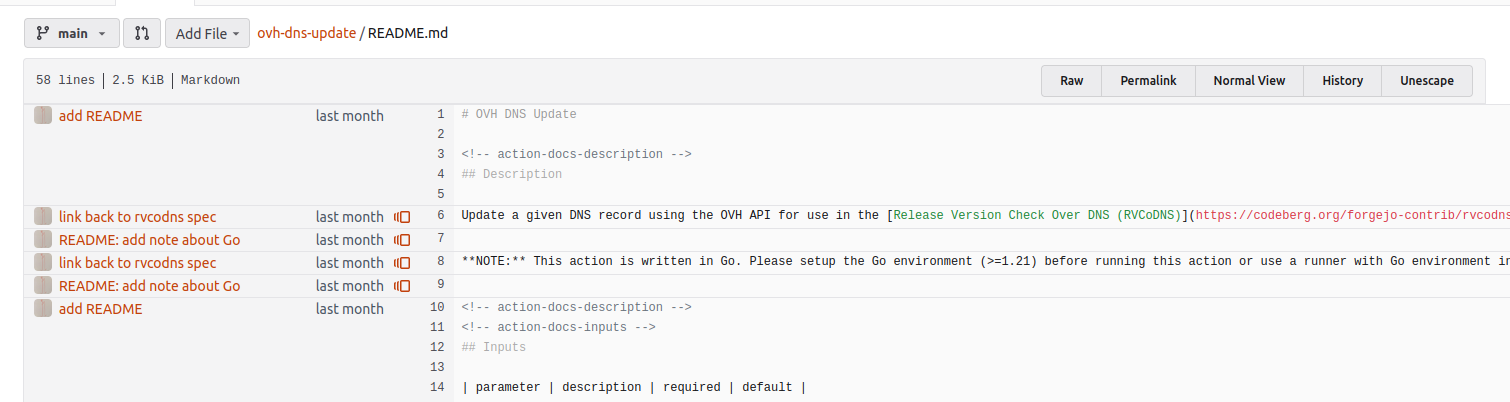git diff bd4c7ce578956d9839309b16753bd5505b63b2e3..abe8fe352711601fbcd24bf4505f7e0b81a93c5d -- $(find . -type f -name '*en-us*')
1.6 KiB
| title | license | origin_url |
|---|---|---|
| Blame File View | Apache-2.0 | abe8fe3527/docs/content/usage/blame.en-us.md |
Forgejo supports viewing the line-by-line revision history for a file also known as blame view.
You can also use git blame on the command line to view the revision history of lines within a file.
- Navigate to and open the file whose line history you want to view.
- Click the
Blamebutton in the file header bar. - The new view shows the line-by-line revision history for a file with author and commit information on the left side.
- To navigate to an older commit, click the icon.
Ignore commits in the blame view
All revisions specified in the .git-blame-ignore-revs file are hidden from the blame view.
This is especially useful to hide reformatting changes and keep the benefits of git blame.
Lines that were changed or added by an ignored commit will be blamed on the previous commit that changed that line or nearby lines.
The .git-blame-ignore-revs file must be located in the root directory of the repository.
For more information like the file format, see the git blame --ignore-revs-file documentation.
Bypassing .git-blame-ignore-revs in the blame view
If the blame view for a file shows a message about ignored revisions, you can see the normal blame view by appending the url parameter ?bypass-blame-ignore=true.