Show messages for users if the ROOT_URL is wrong, show JavaScript errors (#18971)
* ROOT_URL issues: some users did wrong to there app.ini config, then:
* The assets can not be loaded (AppSubUrl != "" and users try to access http://host:3000/)
*The ROOT_URL is wrong, then many URLs in Gitea are broken.
Now Gitea show enough information to users.
* JavaScript error issues, there are many users affected by JavaScript errors, some are caused by frontend bugs, some are caused by broken customized templates. If these JS errors can be found at first time, then maintainers do not need to ask about how bug occurs again and again.
* Some people like to modify the `head.tmpl`, so we separate the script part to `head_script.tmpl`, then it's much safer.
* use specialized CSS class "js-global-error", end users still have a chance to hide error messages by customized CSS styles.
2022-03-30 01:52:24 -04:00
|
|
|
{{/*
|
|
|
|
|
==== DO NOT EDIT ====
|
|
|
|
|
If you are customizing Gitea, please do not change this file.
|
|
|
|
|
If you introduce mistakes in it, Gitea JavaScript code wouldn't run correctly.
|
|
|
|
|
*/}}
|
|
|
|
|
<script>
|
|
|
|
|
window.addEventListener('error', function(e) {window._globalHandlerErrors=window._globalHandlerErrors||[]; window._globalHandlerErrors.push(e);});
|
|
|
|
|
window.config = {
|
|
|
|
|
appUrl: '{{AppUrl}}',
|
|
|
|
|
appSubUrl: '{{AppSubUrl}}',
|
2022-08-23 08:58:04 -04:00
|
|
|
assetVersionEncoded: encodeURIComponent('{{AssetVersion}}'), // will be used in URL construction directly
|
Show messages for users if the ROOT_URL is wrong, show JavaScript errors (#18971)
* ROOT_URL issues: some users did wrong to there app.ini config, then:
* The assets can not be loaded (AppSubUrl != "" and users try to access http://host:3000/)
*The ROOT_URL is wrong, then many URLs in Gitea are broken.
Now Gitea show enough information to users.
* JavaScript error issues, there are many users affected by JavaScript errors, some are caused by frontend bugs, some are caused by broken customized templates. If these JS errors can be found at first time, then maintainers do not need to ask about how bug occurs again and again.
* Some people like to modify the `head.tmpl`, so we separate the script part to `head_script.tmpl`, then it's much safer.
* use specialized CSS class "js-global-error", end users still have a chance to hide error messages by customized CSS styles.
2022-03-30 01:52:24 -04:00
|
|
|
assetUrlPrefix: '{{AssetUrlPrefix}}',
|
|
|
|
|
runModeIsProd: {{.RunModeIsProd}},
|
|
|
|
|
customEmojis: {{CustomEmojis}},
|
|
|
|
|
useServiceWorker: {{UseServiceWorker}},
|
|
|
|
|
csrfToken: '{{.CsrfToken}}',
|
|
|
|
|
pageData: {{.PageData}},
|
|
|
|
|
requireTribute: {{.RequireTribute}},
|
|
|
|
|
notificationSettings: {{NotificationSettings}}, {{/*a map provided by NewFuncMap in helper.go*/}}
|
|
|
|
|
enableTimeTracking: {{EnableTimetracking}},
|
|
|
|
|
{{if .RequireTribute}}
|
|
|
|
|
tributeValues: Array.from(new Map([
|
2022-08-25 17:55:52 -04:00
|
|
|
{{range .Participants}}
|
Show messages for users if the ROOT_URL is wrong, show JavaScript errors (#18971)
* ROOT_URL issues: some users did wrong to there app.ini config, then:
* The assets can not be loaded (AppSubUrl != "" and users try to access http://host:3000/)
*The ROOT_URL is wrong, then many URLs in Gitea are broken.
Now Gitea show enough information to users.
* JavaScript error issues, there are many users affected by JavaScript errors, some are caused by frontend bugs, some are caused by broken customized templates. If these JS errors can be found at first time, then maintainers do not need to ask about how bug occurs again and again.
* Some people like to modify the `head.tmpl`, so we separate the script part to `head_script.tmpl`, then it's much safer.
* use specialized CSS class "js-global-error", end users still have a chance to hide error messages by customized CSS styles.
2022-03-30 01:52:24 -04:00
|
|
|
['{{.Name}}', {key: '{{.Name}} {{.FullName}}', value: '{{.Name}}',
|

Add context cache as a request level cache (#22294)
To avoid duplicated load of the same data in an HTTP request, we can set
a context cache to do that. i.e. Some pages may load a user from a
database with the same id in different areas on the same page. But the
code is hidden in two different deep logic. How should we share the
user? As a result of this PR, now if both entry functions accept
`context.Context` as the first parameter and we just need to refactor
`GetUserByID` to reuse the user from the context cache. Then it will not
be loaded twice on an HTTP request.
But of course, sometimes we would like to reload an object from the
database, that's why `RemoveContextData` is also exposed.
The core context cache is here. It defines a new context
```go
type cacheContext struct {
ctx context.Context
data map[any]map[any]any
lock sync.RWMutex
}
var cacheContextKey = struct{}{}
func WithCacheContext(ctx context.Context) context.Context {
return context.WithValue(ctx, cacheContextKey, &cacheContext{
ctx: ctx,
data: make(map[any]map[any]any),
})
}
```
Then you can use the below 4 methods to read/write/del the data within
the same context.
```go
func GetContextData(ctx context.Context, tp, key any) any
func SetContextData(ctx context.Context, tp, key, value any)
func RemoveContextData(ctx context.Context, tp, key any)
func GetWithContextCache[T any](ctx context.Context, cacheGroupKey string, cacheTargetID any, f func() (T, error)) (T, error)
```
Then let's take a look at how `system.GetString` implement it.
```go
func GetSetting(ctx context.Context, key string) (string, error) {
return cache.GetWithContextCache(ctx, contextCacheKey, key, func() (string, error) {
return cache.GetString(genSettingCacheKey(key), func() (string, error) {
res, err := GetSettingNoCache(ctx, key)
if err != nil {
return "", err
}
return res.SettingValue, nil
})
})
}
```
First, it will check if context data include the setting object with the
key. If not, it will query from the global cache which may be memory or
a Redis cache. If not, it will get the object from the database. In the
end, if the object gets from the global cache or database, it will be
set into the context cache.
An object stored in the context cache will only be destroyed after the
context disappeared.
2023-02-15 08:37:34 -05:00
|
|
|
name: '{{.Name}}', fullname: '{{.FullName}}', avatar: '{{.AvatarLink $.Context}}'}],
|
2022-08-25 17:55:52 -04:00
|
|
|
{{end}}
|
|
|
|
|
{{range .Assignees}}
|
Show messages for users if the ROOT_URL is wrong, show JavaScript errors (#18971)
* ROOT_URL issues: some users did wrong to there app.ini config, then:
* The assets can not be loaded (AppSubUrl != "" and users try to access http://host:3000/)
*The ROOT_URL is wrong, then many URLs in Gitea are broken.
Now Gitea show enough information to users.
* JavaScript error issues, there are many users affected by JavaScript errors, some are caused by frontend bugs, some are caused by broken customized templates. If these JS errors can be found at first time, then maintainers do not need to ask about how bug occurs again and again.
* Some people like to modify the `head.tmpl`, so we separate the script part to `head_script.tmpl`, then it's much safer.
* use specialized CSS class "js-global-error", end users still have a chance to hide error messages by customized CSS styles.
2022-03-30 01:52:24 -04:00
|
|
|
['{{.Name}}', {key: '{{.Name}} {{.FullName}}', value: '{{.Name}}',
|

Add context cache as a request level cache (#22294)
To avoid duplicated load of the same data in an HTTP request, we can set
a context cache to do that. i.e. Some pages may load a user from a
database with the same id in different areas on the same page. But the
code is hidden in two different deep logic. How should we share the
user? As a result of this PR, now if both entry functions accept
`context.Context` as the first parameter and we just need to refactor
`GetUserByID` to reuse the user from the context cache. Then it will not
be loaded twice on an HTTP request.
But of course, sometimes we would like to reload an object from the
database, that's why `RemoveContextData` is also exposed.
The core context cache is here. It defines a new context
```go
type cacheContext struct {
ctx context.Context
data map[any]map[any]any
lock sync.RWMutex
}
var cacheContextKey = struct{}{}
func WithCacheContext(ctx context.Context) context.Context {
return context.WithValue(ctx, cacheContextKey, &cacheContext{
ctx: ctx,
data: make(map[any]map[any]any),
})
}
```
Then you can use the below 4 methods to read/write/del the data within
the same context.
```go
func GetContextData(ctx context.Context, tp, key any) any
func SetContextData(ctx context.Context, tp, key, value any)
func RemoveContextData(ctx context.Context, tp, key any)
func GetWithContextCache[T any](ctx context.Context, cacheGroupKey string, cacheTargetID any, f func() (T, error)) (T, error)
```
Then let's take a look at how `system.GetString` implement it.
```go
func GetSetting(ctx context.Context, key string) (string, error) {
return cache.GetWithContextCache(ctx, contextCacheKey, key, func() (string, error) {
return cache.GetString(genSettingCacheKey(key), func() (string, error) {
res, err := GetSettingNoCache(ctx, key)
if err != nil {
return "", err
}
return res.SettingValue, nil
})
})
}
```
First, it will check if context data include the setting object with the
key. If not, it will query from the global cache which may be memory or
a Redis cache. If not, it will get the object from the database. In the
end, if the object gets from the global cache or database, it will be
set into the context cache.
An object stored in the context cache will only be destroyed after the
context disappeared.
2023-02-15 08:37:34 -05:00
|
|
|
name: '{{.Name}}', fullname: '{{.FullName}}', avatar: '{{.AvatarLink $.Context}}'}],
|
2022-08-25 17:55:52 -04:00
|
|
|
{{end}}
|
|
|
|
|
{{range .MentionableTeams}}
|
Show messages for users if the ROOT_URL is wrong, show JavaScript errors (#18971)
* ROOT_URL issues: some users did wrong to there app.ini config, then:
* The assets can not be loaded (AppSubUrl != "" and users try to access http://host:3000/)
*The ROOT_URL is wrong, then many URLs in Gitea are broken.
Now Gitea show enough information to users.
* JavaScript error issues, there are many users affected by JavaScript errors, some are caused by frontend bugs, some are caused by broken customized templates. If these JS errors can be found at first time, then maintainers do not need to ask about how bug occurs again and again.
* Some people like to modify the `head.tmpl`, so we separate the script part to `head_script.tmpl`, then it's much safer.
* use specialized CSS class "js-global-error", end users still have a chance to hide error messages by customized CSS styles.
2022-03-30 01:52:24 -04:00
|
|
|
['{{$.MentionableTeamsOrg}}/{{.Name}}', {key: '{{$.MentionableTeamsOrg}}/{{.Name}}', value: '{{$.MentionableTeamsOrg}}/{{.Name}}',
|
|
|
|
|
name: '{{$.MentionableTeamsOrg}}/{{.Name}}', avatar: '{{$.MentionableTeamsOrgAvatar}}'}],
|
2022-08-25 17:55:52 -04:00
|
|
|
{{end}}
|
Show messages for users if the ROOT_URL is wrong, show JavaScript errors (#18971)
* ROOT_URL issues: some users did wrong to there app.ini config, then:
* The assets can not be loaded (AppSubUrl != "" and users try to access http://host:3000/)
*The ROOT_URL is wrong, then many URLs in Gitea are broken.
Now Gitea show enough information to users.
* JavaScript error issues, there are many users affected by JavaScript errors, some are caused by frontend bugs, some are caused by broken customized templates. If these JS errors can be found at first time, then maintainers do not need to ask about how bug occurs again and again.
* Some people like to modify the `head.tmpl`, so we separate the script part to `head_script.tmpl`, then it's much safer.
* use specialized CSS class "js-global-error", end users still have a chance to hide error messages by customized CSS styles.
2022-03-30 01:52:24 -04:00
|
|
|
]).values()),
|
|
|
|
|
{{end}}
|
|
|
|
|
mermaidMaxSourceCharacters: {{MermaidMaxSourceCharacters}},
|
|
|
|
|
{{/* this global i18n object should only contain general texts. for specialized texts, it should be provided inside the related modules by: (1) API response (2) HTML data-attribute (3) PageData */}}
|
|
|
|
|
i18n: {
|
2022-06-27 16:58:46 -04:00
|
|
|
copy_success: '{{.locale.Tr "copy_success"}}',
|
|
|
|
|
copy_error: '{{.locale.Tr "copy_error"}}',
|
|
|
|
|
error_occurred: '{{.locale.Tr "error.occurred"}}',
|
|
|
|
|
network_error: '{{.locale.Tr "error.network_error"}}',
|
Show messages for users if the ROOT_URL is wrong, show JavaScript errors (#18971)
* ROOT_URL issues: some users did wrong to there app.ini config, then:
* The assets can not be loaded (AppSubUrl != "" and users try to access http://host:3000/)
*The ROOT_URL is wrong, then many URLs in Gitea are broken.
Now Gitea show enough information to users.
* JavaScript error issues, there are many users affected by JavaScript errors, some are caused by frontend bugs, some are caused by broken customized templates. If these JS errors can be found at first time, then maintainers do not need to ask about how bug occurs again and again.
* Some people like to modify the `head.tmpl`, so we separate the script part to `head_script.tmpl`, then it's much safer.
* use specialized CSS class "js-global-error", end users still have a chance to hide error messages by customized CSS styles.
2022-03-30 01:52:24 -04:00
|
|
|
},
|
|
|
|
|
};
|
|
|
|
|
{{/* in case some pages don't render the pageData, we make sure it is an object to prevent null access */}}
|
|
|
|
|
window.config.pageData = window.config.pageData || {};
|
|
|
|
|
</script>
|

Introduce customized HTML elements, fix incorrect AppUrl usages in templates (#22861)
This PR follows:
* #21986
* #22831
This PR also introduce customized HTML elements, which would also help
problems like:
* #17760
* #21429
* #21440
With customized HTML elements, there won't be any load-search-replace
operations, and it can avoid page flicking (which @silverwind cares a
lot).
Browser support:
https://developer.mozilla.org/en-US/docs/Web/API/Window/customElements
# FAQ
## Why the component has the prefix?
As usual, I would strongly suggest to add prefixes for our own/private
names. The dedicated prefix will avoid conflicts in the future, and it
makes it easier to introduce various 3rd components, like GitHub's
`relative-time` component. If there is no prefix, it's impossible to
introduce another public component with the same name in the future.
## Why the `custcomp.js` is loaded before HTML body? The `index.js` is
after HTML body.
Customized components must be registered before the content loading.
Otherwise there would be still some flicking.
`custcomp.js` should have its own dependencies and should be very light,
so it won't affect the page loading time too much.
## Why use `data-url` attribute but not use the `textContent`?
According to the standard, the `connectedCallback` occurs on the
tag-opening moment. The element's children are not ready yet.
## Why not use `{{.GuessCurrentOrigin $.ctx ...}}` to let backend decide
the absolute URL?
It's difficult for backend to guess the correct protocol(scheme)
correctly with zero configuration. Generating the absolute URL from
frontend can guarantee that the URL is 100% correct -- since the user is
visiting it.
# Screenshot
<details>
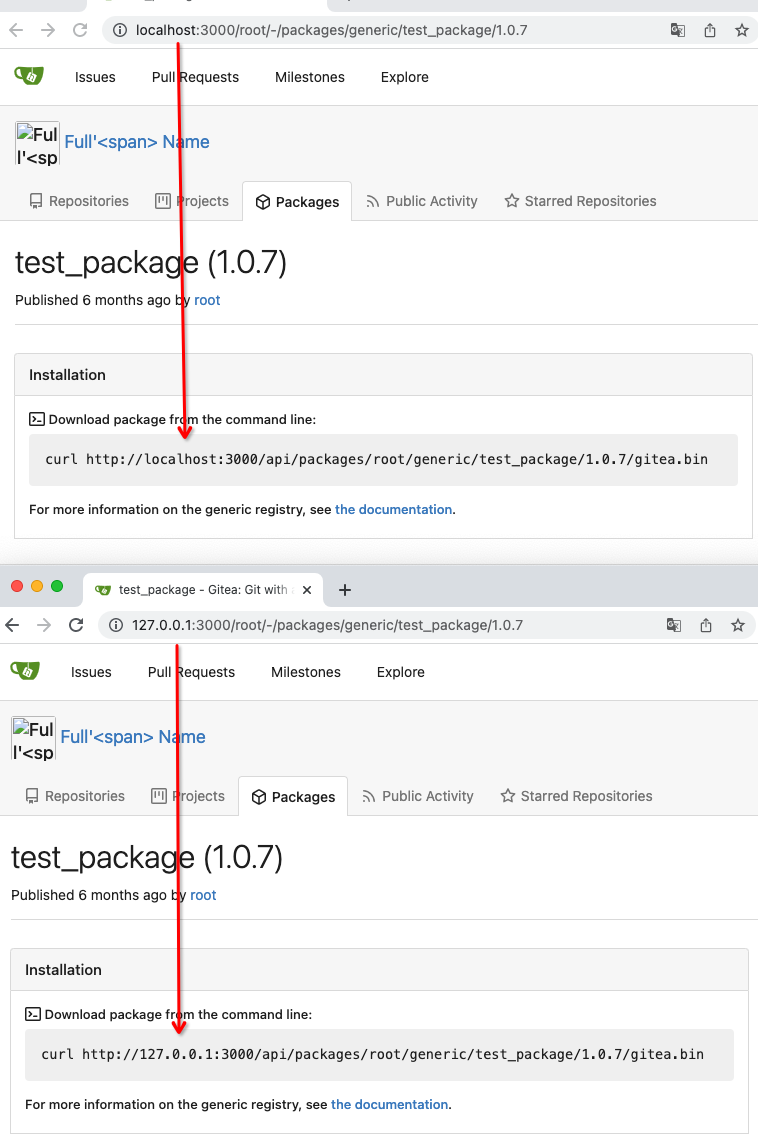
</details>
2023-02-17 09:02:20 -05:00
|
|
|
<script src="{{AssetUrlPrefix}}/js/webcomponents.js?v={{AssetVersion}}"></script>
|