Replaces `Gitea` with `Forgejo` in the default config settings for new installs.
This will not affect existing installs.
Co-authored-by: Caesar Schinas <caesar@caesarschinas.com>
Reviewed-on: https://codeberg.org/forgejo/forgejo/pulls/140
Co-authored-by: Caesar Schinas <caesar@noreply.codeberg.org>
Co-committed-by: Caesar Schinas <caesar@noreply.codeberg.org>
(cherry picked from commit ca1319aa16)
(cherry picked from commit 52a4d238a0)
(cherry picked from commit f63536538c)
Conflicts:
web_src/js/features/install.js
(cherry picked from commit 861cc434e1)
(cherry picked from commit 0e6ea60c80)
(cherry picked from commit 0cbc0ec15d)
(cherry picked from commit 20b5669269)
(cherry picked from commit 1574643a6a)
Update semantic version according to specification
(cherry picked from commit 22510f4130)
Mise à jour de 'Makefile'
(cherry picked from commit c3d85d8409)
(cherry picked from commit 5ea2309851)
(cherry picked from commit ec5217b9d1)
(cherry picked from commit 14f08e364b)
Resolves #22692
I don't think there's a need for this entire row to be clickable (and
even different links depending on which segment you click)
The links still point to the same spot, so no information is lost here.
---------
Signed-off-by: jolheiser <john.olheiser@gmail.com>
Co-authored-by: wxiaoguang <wxiaoguang@gmail.com>
Follow:
* #23574
* Remove all ".tooltip[data-content=...]"
Major changes:
* Remove "tooltip" class, use "[data-tooltip-content=...]" instead of
".tooltip[data-content=...]"
* Remove legacy `data-position`, it's dead code since last Fomantic
Tooltip -> Tippy Tooltip refactoring
* Rename reaction attribute from `data-content` to
`data-reaction-content`
* Add comments for some `data-content`: `{{/* used by the form */}}`
* Remove empty "ui" class
* Use "text color" for SVG icons (a few)
Fixes #23645
* Added `describedby` attribute to the reference element.
* Eliminated `aria-expanded` attribute to the reference element in order
to conform strictly with WCAG 2.1 rules.
Remove `[repository.editor] PREVIEWABLE_FILE_MODES` setting that seemed
like it was intended to support this but did not work. Instead, whenever
viewing a file shows a preview, also have a Preview tab in the file
editor.
Add new `/markup` web and API endpoints with `comment`, `gfm`,
`markdown` and new `file` mode that uses a file path to determine the
renderer.
Remove `/markdown` web endpoint but keep the API for backwards and
GitHub compatibility.
## ⚠️ BREAKING ⚠️
The `[repository.editor] PREVIEWABLE_FILE_MODES` setting was removed.
This setting served no practical purpose and was not working correctly.
Instead a preview tab is always shown in the file editor when supported.
---------
Co-authored-by: zeripath <art27@cantab.net>
Co-authored-by: Lunny Xiao <xiaolunwen@gmail.com>
## TLDR
* Improve performance: lazy creating the tippy instances.
* Transparently support all "tooltip" elements, no need to call
`initTooltip` again and again.
* Fix a temporary tooltip re-entrance bug, which causes showing temp
content forever.
* Upgrade vue3-calendar-heatmap to 2.0.2 with lazy tippy init
(initHeatmap time decreases from 100ms to 50ms)
## Details
### The performance
Creating a lot of tippy tooltip instances is expensive. This PR doesn't
create all tippy tooltip instances, instead, it only adds "mouseover"
event listener to necessary elements, and then switches to the tippy
tooltip
### The general approach for all tooltips
Before, dynamically generated tooltips need to be called with
`initTooltip`.
After, use MutationObserver to:
* Attach the event listeners to newly created tooltip elements, work for
Vue (easier than before)
* Catch changed attributes and update the tooltip content (better than
before)
It does help a lot, eg:
1a4efa0ee9/web_src/js/components/PullRequestMergeForm.vue (L33-L36)
### Temporary tooltip re-entrance bug
To reproduce, on try.gitea.io, click the "copy clone url" quickly, then
the tooltip will be "Copied!" forever.
After this PR, with the help of `attachTippyTooltip`, the tooltip
content could be reset to the default correctly.
### Other changes
* `data-tooltip-content` is preferred from now on, the old
`data-content` may cause conflicts with other modules.
* `data-placement` was only used for tooltip, so it's renamed to
`data-tooltip-placement`, and removed from `createTippy`.
This PR follows #22599 and #23450
The major improvements:
1. The `aria-*.js` are totally transparent now, no need to call
`attachDropdownAria` explicitly anymore.
* It hooks the `$.fn.checkbox` and `$.fn.dropdown`, then our patch
works.
* It makes all dynamically generated checkbox/dropdown work with a11y
without any change
* eg: the `conversation.find('.dropdown').dropdown();` in `repo-diff.js`
2. Since it's totally transparent now, it could be easier to modify or
remove in the future.
3. It handles all selection labels as well (by onLabelCreate), so it
supports "multiple selection dropdown" now.
* It partially completes one of my TODOs: `TODO: multiple selection is
not supported yet.`
4. The code structure is clearer, code blocks are splitted into
different functions.
* The old `attachOneDropdownAria` was splitted into separate functions.
* It makes it easier to add more fine tunes in the future, and co-work
with contributors.
6. The code logic is similar as before, only two new parts:
1. the `ariaCheckboxFn` and `ariaDropdownFn` functions
2. the `onLabelCreate` and `updateSelectionLabel` functions
In `aria-dropdown.js` I had to mix jQuery and Vanilla JS somewhat, I
think the code is still understandable, otherwise the code would be much
more complex to read.
Thanks to fsologureng for the idea about "improving the 'delete icon'
with aria attributes".
If there is anything unclear or incorrect, feel free to ask and discuss,
or propose new PRs for it.
Related: #23590
Reference:
https://github.com/webcomponents/polyfills/tree/master/packages/webcomponentsjs
It seems that there are some users using old browsers, so the
`window.customElements` need polyfill.
The Custom Elements would help a lot for Gitea's UI problems, including:
* `<span class="js-pretty-number">`
* `<time data-format>`
So it's worth get polyfill.
---------
Co-authored-by: delvh <dev.lh@web.de>
This PR is extracted from #23346 to address some unclear (I don't
understand) code-belonging concerns.
This PR needs to be backported, otherwise the `aria.js` is too buggy in
some cases. Since there would be two minor conflicts, I will do the
backport manually.
Before: the `aria.js` is still buggy in some cases.
After: tested with AppleVoice, Android TalkBack
* Fix incorrect dropdown init code
* Fix incorrect role element (the menu role should be on the `$menu`
element, but not on the `$focusable`)
* Fix the focus-show-click-hide problem on mobile. Now the language menu
works as expected
* Fix incorrect dropdown template function setting
* Clarify the logic in aria.js
* Hide item's tippy after menu gets hidden
* Fix incorrect tippy `setProps` after `destroy`
* Fix UI lag problem when page gets redirected during menu hiding
animation with screen reader
* Improve comments
* Implement the layout proposed by #19861
<details>
d74a7efb60/web_src/js/features/aria.md (L38-L47)
</details>
Ran most of the Less files through the Less compiler and Prettier and
then followed up with a round of manual fixes.
The Less compiler had unfortunately stripped all `//` style comments
that I had to restore (It did preserve `/* */` comments). Other fixes
include duplicate selector removal which were revealed after the
transpilation and which weren't caught by stylelint before but now are.
Fixes: https://github.com/go-gitea/gitea/issues/15565
Follow #23394
There were many bad smells in old code. This PR only moves the code into
Vue SFC, doesn't touch the unrelated logic.
update: after
5f23218c85
, there should be no usage of the vue-rumtime-compiler anymore
(hopefully), so I think this PR could close #19851
---------
Co-authored-by: Lunny Xiao <xiaolunwen@gmail.com>
This improves a lot of accessibility shortcomings.
Every possible instance of `<div class="button">` matching the command
`ag '<[^ab].*?class=.*?[" ]button[ "]' templates/ | grep -v 'dropdown'`
has been converted when possible.
divs with the `dropdown` class and their children were omitted as
1. more analysis must be conducted whether the dropdowns still work as
intended when they are a `button` instead of a `div`.
2. most dropdowns have `div`s as children. The HTML standard disallows
`div`s inside `button`s.
3. When a dropdown child that's part of the displayed text content is
converted to a `button`, the dropdown can be focused twice
Further changes include that all "gitea-managed" buttons with JS code
received an `e.preventDefault()` so that they don't accidentally submit
an underlying form, which would execute instead of cancel the action.
Lastly, some minor issues were fixed as well during the refactoring.
## Future improvements
As mentioned in
https://github.com/go-gitea/gitea/pull/23337#discussion_r1127277391,
`<a>`s without `href` attribute are not focusable.
They should later on be converted to `<button>`s.
---------
Co-authored-by: wxiaoguang <wxiaoguang@gmail.com>
Co-authored-by: silverwind <me@silverwind.io>
Co-authored-by: techknowlogick <techknowlogick@gitea.io>
Co-authored-by: Lunny Xiao <xiaolunwen@gmail.com>
In #22767, we changed the class of `Edit Column` button from `red` to
`primary`
But `red` is used to find this button in js.....
---------
Co-authored-by: techknowlogick <techknowlogick@gitea.io>
Co-authored-by: zeripath <art27@cantab.net>
Follow:
* #23345
The branch/tag selector dropdown mixes jQuery/Fomantic UI/Vue together,
it's very diffcult to maintain and causes unfixable a11y problems. It
also causes problems like #19851#21314#21952
This PR is the first step for the refactoring, move `data-` attributes
to JS object and use Vue data as much as possible.
The old selector `'.choose.reference .dropdown'` was also wrong, it hits
`<div class="choose reference"><svg class="dropdown icon">` and would
cause undefined behaviors.
I have done some quick tests and it works. After this PR gets merged, I
will move the code into a Vue SFC in next PR.
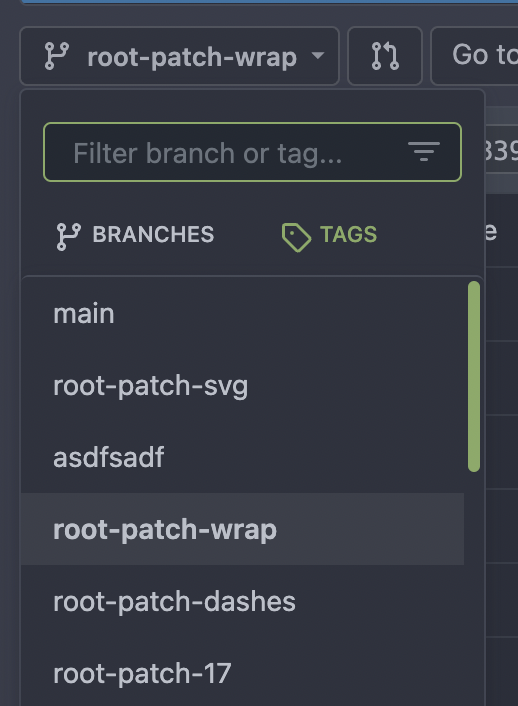
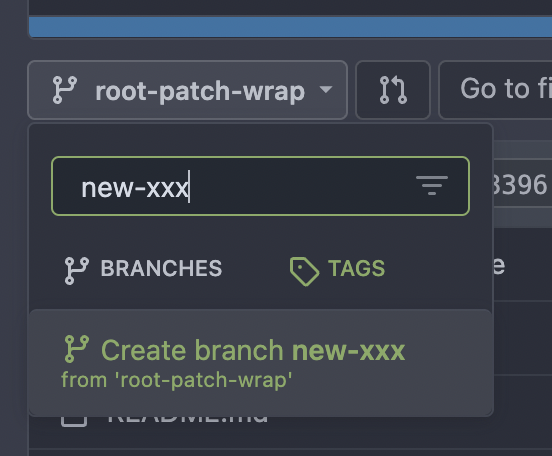
---------
Co-authored-by: techknowlogick <techknowlogick@gitea.io>
Replace #23342
Fix a regression of #23014: the `a` couldn't be used here because
Fomantic UI has style conflicts: `.ui.comments .comment .actions a {
display: inline-block; }`
And complete one more of my TODOs: "in the future there could be a
special CSS class for it"
Alt doesn't work on all browsers, the simplest solution for v1.19 is to
just not require it and toggle the label by just clicking.
Part of #22974
Co-authored-by: Lauris BH <lauris@nix.lv>
Co-authored-by: Lunny Xiao <xiaolunwen@gmail.com>
Close #23073.
Used the solution as reference to the reply:
https://github.com/go-gitea/gitea/issues/23073#issuecomment-1440124609
Here made the change inside the `contextpopup.js` because this is where
the popup component is created and tippy configuration is given.
Co-authored-by: Lunny Xiao <xiaolunwen@gmail.com>
### The CustomEvent prefix
There was already `ce-quick-submit`, the `ce-` prefix seems better than
`us-`. Rename the only `us-` prefixed `us-load-context-popup` to `ce-`
prefixed.
### Styles and Attributes in Go HTML Template
https://github.com/go-gitea/gitea/pull/21855#issuecomment-1429643073
Suggest to stick to `class="c1 {{if $var}}c2{{end}}"`
The readability and maintainability should be applied to the code which
is read by developers, but not for the generated outputs.
The template code is the code for developers, while the generated HTML
are only for browsers.
The `class="c1 {{if $var}}c2{{end}}"` style is clearer for developers
and more intuitive, and the generated HTML also makes browsers happy (a
few spaces do not affect anything)
Think about a more complex case:
* `class="{{if $active}}active{{end}} menu item {{if $show}}show{{end}}
{{if $warn}}warn{{end}}"`
* --vs--
* `class="{{if $active}}active {{end}}menu item{{if $show}}
show{{end}}{{if $warn}} warn{{end}}"`
The first style make it clearer to see each CSS class name with its
`{{if}}` block.
Co-authored-by: Lunny Xiao <xiaolunwen@gmail.com>
It is convenient to be able to toggle off this option after removing /
from the name. This ensures the muted state is communicated to blind
users even when the input is not fully disabled.
Part of #22974
Co-authored-by: Lunny Xiao <xiaolunwen@gmail.com>
Close #23241
Before: press Ctrl+Enter in the Code Review Form, a single comment will
be added.
After: press Ctrl+Enter in the Code Review Form, start the review with
pending comments.
The old name `is_review` is not clear, so the new code use
`pending_review` as the new name.
Co-authored-by: delvh <leon@kske.dev>
Co-authored-by: techknowlogick <techknowlogick@gitea.io>
## TLDR
* Fix the broken page / broken image problem when click "Install"
* Close #20089
* Fix the Password Hash Algorithm display problem for #22942
* Close #23183
* Close #23184
## Details
### The broken page / broken image problem when click "Install"
(Redirect failed after install gitea #23184)
Before: when click "install", all new requests will fail, because the
server has been restarted. Users just see a broken page with broken
images, sometimes the server is not ready but the user would have been
redirect to "/user/login" page, then the users see a new broken page
(connection refused or something wrong ...)
After: only check InstallLock=true for necessary handlers, and sleep for
a while before restarting the server, then the browser has enough time
to load the "post-install" page. And there is a script to check whether
"/user/login" is ready, the user will only be redirected to the login
page when the server is ready.
### During new instance setup make 'Gitea Base URL' filled from
window.location.origin #20089
If the "app_url" input contains `localhost` (the default value from
config), use current window's location href as the `app_url` (aka
ROOT_URL)
### Fix the Password Hash Algorithm display problem for "Provide the
ability to set password hash algorithm parameters #22942"
Before: the UI shows `pbkdf2$50000$50`
<details>
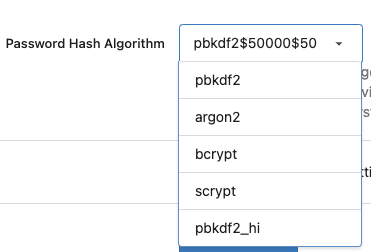
</details>
After: the UI shows `pbkdf2`
<details>
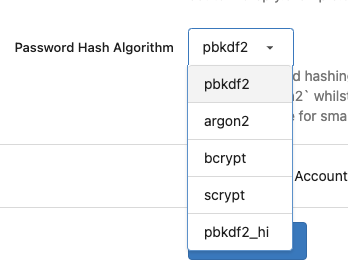
</details>
### GET data: net::ERR_INVALID_URL #23183
Cause by empty `data:` in `<link rel="manifest"
href="data:{{.ManifestData}}">`
---------
Co-authored-by: Jason Song <i@wolfogre.com>
Co-authored-by: Lunny Xiao <xiaolunwen@gmail.com>
Co-authored-by: techknowlogick <techknowlogick@gitea.io>
The reason why quote reply is empty is when quote reply is clicked, it
triggers the click function on `.comment-form-reply` button, and when
the first time this function is triggered, easyMDE for the reply has not
yet initialized, so that click handler of `.quote-reply` button in
`repo-legacy.js` got an `undefined` as easyMDE, and the following lines
which put quoted reply into the easyMDE is not executed.
The workaround in this PR is to pass the replied content to
'.comment-form-reply' button if easyMDE is not yet initialized (quote
reply first clicked) and put the replied content into it the after
easyMDE is created.
Now quote reply on first click:
https://user-images.githubusercontent.com/17645053/221452823-fc699d50-1649-4af1-952e-f04fc8d2978e.mov
<br />
Update:
The above change is not appropriate as stated in the
[comment](https://github.com/go-gitea/gitea/pull/23168#issuecomment-1445562284)
Use await instead
Close #22075.
Close #23247.
Close #10468
Without SimpleMDE/EasyMDE, using Simple Textarea, the button text could
be changed when content changes.
After introducing SimpleMDE/EasyMDE, there is no code for updating the
button text.
As the title. Label/assignee share the same code.
* Close #22607
* Close #20727
Also:
* partially fix for #21742, now the comment reaction and menu work with
keyboard.
* partially fix for #17705, in most cases the comment won't be lost.
* partially fix for #21539
* partially fix for #20347
* partially fix for #7329
### The `Enter` support
Before, if user presses Enter, the dropdown just disappears and nothing
happens or the window reloads.
After, Enter can be used to select/deselect labels, and press Esc to
hide the dropdown to update the labels (still no way to cancel ....
maybe you can do a Cmd+R or F5 to refresh the window to discard the
changes .....)
This is only a quick patch, the UX is still not perfect, but it's much
better than before.
### The `confirm` before reloading
And more fixes for the `reload` problem, the new behaviors:
* If nothing changes (just show/hide the dropdown), then the page won't
be reloaded.
* If there are draft comments, show a confirm dialog before reloading,
to avoid losing comments.
That's the best effect can be done at the moment, unless completely
refactor these dropdown related code.
Screenshot of the confirm dialog:
<details>
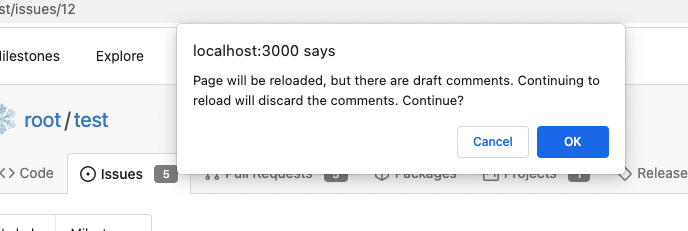
</details>
---------
Co-authored-by: Brecht Van Lommel <brecht@blender.org>
Co-authored-by: Lunny Xiao <xiaolunwen@gmail.com>