Fixes #19555
Test-Instructions:
https://github.com/go-gitea/gitea/pull/21441#issuecomment-1419438000
This PR implements the mapping of user groups provided by OIDC providers
to orgs teams in Gitea. The main part is a refactoring of the existing
LDAP code to make it usable from different providers.
Refactorings:
- Moved the router auth code from module to service because of import
cycles
- Changed some model methods to take a `Context` parameter
- Moved the mapping code from LDAP to a common location
I've tested it with Keycloak but other providers should work too. The
JSON mapping format is the same as for LDAP.
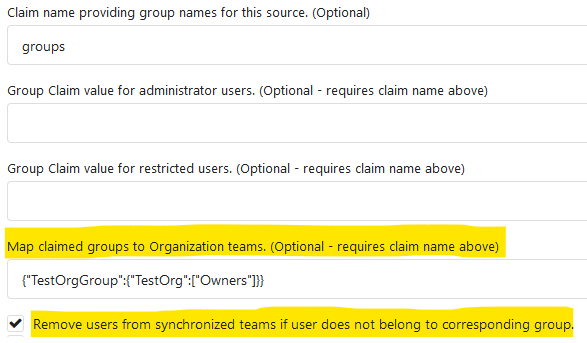
---------
Co-authored-by: Lunny Xiao <xiaolunwen@gmail.com>
partially fix #19345
This PR add some `Link` methods for different objects. The `Link`
methods are not different from `HTMLURL`, they are lack of the absolute
URL. And most of UI `HTMLURL` have been replaced to `Link` so that users
can visit them from a different domain or IP.
This PR also introduces a new javascript configuration
`window.config.reqAppUrl` which is different from `appUrl` which is
still an absolute url but the domain has been replaced to the current
requested domain.
Added a new captcha(cloudflare turnstile) and its corresponding
document. Cloudflare turnstile official instructions are here:
https://developers.cloudflare.com/turnstile
Signed-off-by: ByLCY <bylcy@bylcy.dev>
Co-authored-by: Lunny Xiao <xiaolunwen@gmail.com>
Co-authored-by: Jason Song <i@wolfogre.com>
This PR fixes two problems. One is when filter repository issues, only
repository level projects are listed. Another is if you list open
issues, only open projects will be displayed in filter options and if
you list closed issues, only closed projects will be displayed in filter
options.
In this PR, both repository level and org/user level projects will be
displayed in filter, and both open and closed projects will be listed as
filter items.
---------
Co-authored-by: John Olheiser <john.olheiser@gmail.com>
Co-authored-by: zeripath <art27@cantab.net>
Co-authored-by: delvh <dev.lh@web.de>
Same to https://github.com/go-gitea/gitea/pull/22674 and
https://github.com/go-gitea/gitea/pull/22605
Sorry to create 3 PR to fix this.
I checked all span with class `org-visibility`, i think this is the last
one :)
And I found that private/limited user has no private/limited tag in
dashboard. but org does.
If it is ok i will add this feature in another pr.
Co-authored-by: 6543 <6543@obermui.de>
Co-authored-by: Lunny Xiao <xiaolunwen@gmail.com>
Fixes #22183
Replaces #22187
This PR adds secrets for users. I refactored the files for organizations
and repos to use the same logic and templates. I splitted the secrets
from deploy keys again and reverted the fix from #22187.
---------
Co-authored-by: Lunny Xiao <xiaolunwen@gmail.com>
EDIT: The main change of this PR was resolved by #22599. This
complements that PR for some cases without label and complicated layout
to be added.
NOTE: Contributed by @Forgejo.
The use of ui colors (red, green, etc) should be limited to actionable
or dismissable entries. Before this commit, a green/red label was used
to display issues count on each repository. This did not add any
meaningful information to the list.
Removing the label reduces ambiguity and makes the list easier to scan
visually.
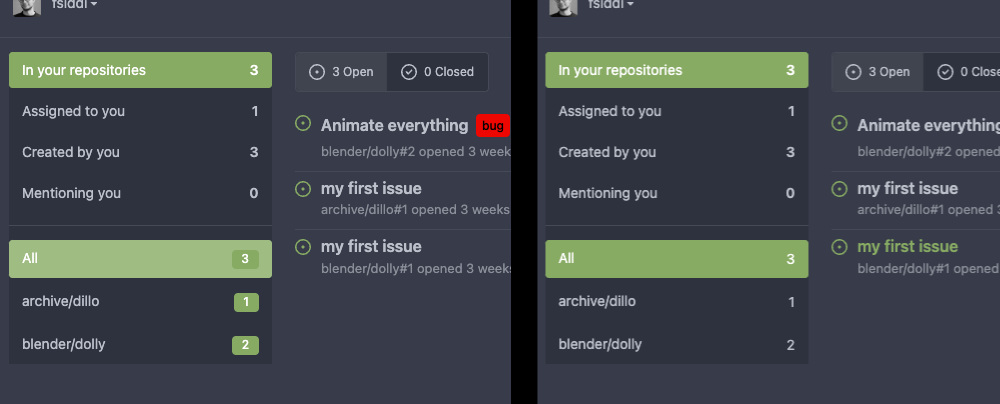
---------
Co-authored-by: delvh <dev.lh@web.de>
Don't generate nested `<p>`, use `<div>` like description on the user
profile page.
Co-authored-by: Jason Song <i@wolfogre.com>
Co-authored-by: Lunny Xiao <xiaolunwen@gmail.com>
Currently only a single project like milestone, not multiple like
labels.
Implements #14298
Code by @brechtvl
---------
Co-authored-by: Brecht Van Lommel <brecht@blender.org>
Added ARIA navigation landmark to navigation bar and aria label for both
nav bar and footer.
Contributed by @forgejo.
---------
Co-authored-by: Lunny Xiao <xiaolunwen@gmail.com>
On activating local accounts, the error message didn't differentiate
between using a wrong or expired token, or a wrong password. The result
could already be obtained from the behaviour (different screens were
presented), but the error message was misleading and lead to confusion
for new users on Codeberg with Forgejo.
Now, entering a wrong password for a valid token prints a different
error message.
The problem was introduced in 0f14f69e60.
Co-authored-by: Lunny Xiao <xiaolunwen@gmail.com>
Avoid empty labelled anchor in repo without commits.
Contributed by @forgejo.
<!--
Please check the following:
1. Make sure you are targeting the `main` branch, pull requests on
release branches are only allowed for bug fixes.
2. Read contributing guidelines:
https://github.com/go-gitea/gitea/blob/main/CONTRIBUTING.md
3. Describe what your pull request does and which issue you're targeting
(if any)
-->
Currently the value doesn't match the model, so selecting it results in
a 500.
e8ac6a9aea/models/auth/token_scope.go (L42)
Signed-off-by: jolheiser <john.olheiser@gmail.com>
Fixes https://github.com/go-gitea/gitea/issues/22601
At people and team page, we have red private tag or orange limited tag,
but at repo page, it is gray (basic).
I think it is better to set them into same color (basic).
This PR adds the support for scopes of access tokens, mimicking the
design of GitHub OAuth scopes.
The changes of the core logic are in `models/auth` that `AccessToken`
struct will have a `Scope` field. The normalized (no duplication of
scope), comma-separated scope string will be stored in `access_token`
table in the database.
In `services/auth`, the scope will be stored in context, which will be
used by `reqToken` middleware in API calls. Only OAuth2 tokens will have
granular token scopes, while others like BasicAuth will default to scope
`all`.
A large amount of work happens in `routers/api/v1/api.go` and the
corresponding `tests/integration` tests, that is adding necessary scopes
to each of the API calls as they fit.
- [x] Add `Scope` field to `AccessToken`
- [x] Add access control to all API endpoints
- [x] Update frontend & backend for when creating tokens
- [x] Add a database migration for `scope` column (enable 'all' access
to past tokens)
I'm aiming to complete it before Gitea 1.19 release.
Fixes #4300
Addition to #22056
This PR adds a hint to mail text if replies are supported.
I can't tell if the text structure is supported in every language. Maybe
we need to put the whole line in the translation file and use
parameters.
This PR introduce glob match for protected branch name. The separator is
`/` and you can use `*` matching non-separator chars and use `**` across
separator.
It also supports input an exist or non-exist branch name as matching
condition and branch name condition has high priority than glob rule.
Should fix #2529 and #15705
screenshots
<img width="1160" alt="image"
src="https://user-images.githubusercontent.com/81045/205651179-ebb5492a-4ade-4bb4-a13c-965e8c927063.png">
Co-authored-by: zeripath <art27@cantab.net>
There was a serious regression in #21012 which broke the Show More
button on the diff page, and the show more button was also broken on the
file tree too.
This PR fixes this by resetting the pageData.diffFiles as the vue
watched value and reattachs a function to the show more button outside
of the file tree view.
Fix #22380
Signed-off-by: Andrew Thornton <art27@cantab.net>
Co-authored-by: John Olheiser <john.olheiser@gmail.com>
Co-authored-by: Lunny Xiao <xiaolunwen@gmail.com>
If you don't use the `auto` theme as the default, the `<html>` tag has
`theme-auto` as it's class when users are logged out. This PR changes it
to use the correct theme class for the default theme when logged out.
Fix #22286
When timetracking is disabled, the stop watch top bar icon should be
hidden.
When the stop watch recording popup, it should be allowed to hide with
some operation. Now click any place on this page will hide the popup
window.
Previously, the last minute of the chosen date caused bad timezone
rendering.
For example, I chose January 4th, 2023.
### Before
```html
<time data-format="date" datetime="Wed, 04 Jan 2023 23:59:59 +0000">January 5, 2023</time>
```
### After
```html
<time data-format="date" datetime="2023-01-04">January 4, 2023</time>
```
---
Closes #21999
Signed-off-by: Yarden Shoham <hrsi88@gmail.com>