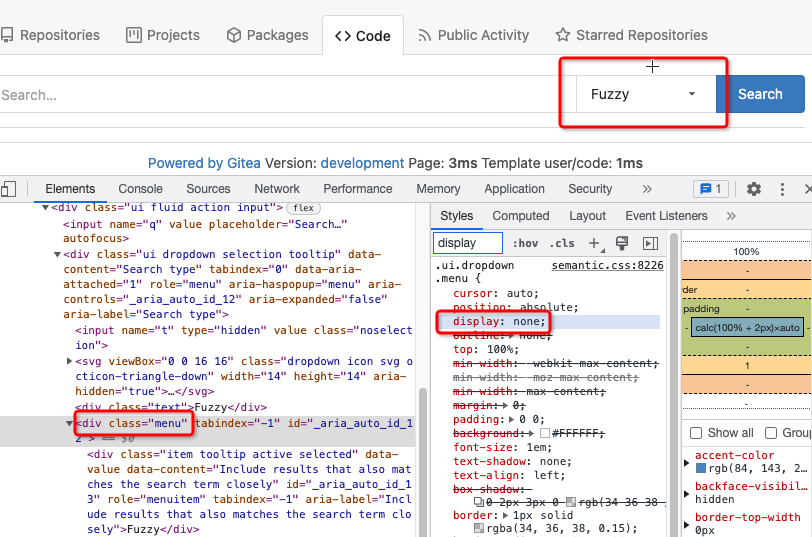Backport #28351 by @KN4CK3R
Fix #28347
As there is no info how to reproduce it, I can't test it.
Fix may be `section_split.tmpl @ 126/130`.
Other changes are "empty check" refactorings.
Co-authored-by: KN4CK3R <admin@oldschoolhack.me>
Backport #27265 by @JakobDev
Part of #27065
This PR touches functions used in templates. As templates are not static
typed, errors are harder to find, but I hope I catch it all. I think
some tests from other persons do not hurt.
Co-authored-by: JakobDev <jakobdev@gmx.de>
1. Use `gt-invisible` instead of `invisible`.
2. Use `gt-word-break` instead of `dont-break-out` (there is a slight
different "hyphens", but I think it won't affect too much since it is
only used for the "full name").
3. Remove `.small.button:has(svg)` , now our buttons could layout SVG
correctly, and actually I didn't see this CSS class is used in code.
Fix #26731
Almost all "tabindex" in code are incorrect.
1. All "input/button" by default are focusable, so no need to use "tabindex=0"
2. All "div/span" by default are not focusable, so no need to use "tabindex=-1"
3. All "dropdown" are focusable by framework, so no need to use "tabindex"
4. Some tabindex values are incorrect (eg: `new_form.tmpl`), so remove them
Co-authored-by: Giteabot <teabot@gitea.io>
So I found this [linter](https://github.com/Riverside-Healthcare/djlint)
which features a mode for go templates, so I gave it a try and it did
find a number of valid issue, like unbalanced tags etc. It also has a
number of bugs, I had to disable/workaround many issues.
Given that this linter is written in python, this does add a dependency
on `python` >= 3.8 and `poetry` to the development environment to be
able to run this linter locally.
- `e.g.` prefixes on placeholders are removed because the linter had a
false-positive on `placeholder="e.g. cn=Search"` for the `attr=value`
syntax and it's not ideal anyways to write `e.g.` into a placeholder
because a placeholder is meant to hold a sample value.
- In `templates/repo/settings/options.tmpl` I simplified the logic to
not conditionally create opening tags without closing tags because this
stuff confuses the linter (and possibly the reader as well).
Fix #25133
Thanks @wxiaoguang @silverwind.
I'm sorry I made a mistake, it will be fixed in this PR.
---------
Co-authored-by: Giteabot <teabot@gitea.io>
Co-authored-by: silverwind <me@silverwind.io>
Fixes https://github.com/go-gitea/gitea/issues/25130
The old code uses `$(this).next()` to get `dismiss-review-modal`.
At first, it will get `$(#dismiss-review-modal)`, but the next time it
will get `$(#dismiss-review-modal).next();`
and then `$(#dismiss-review-modal).next().next();`.
Because div `dismiss-review-modal` will be removed when
`dismiss-review-btn` clicked.
Maybe the right usage is adding `show-modal` class and `data-modal`
attribute.
This adds the ability to pin important Issues and Pull Requests. You can
also move pinned Issues around to change their Position. Resolves #2175.
## Screenshots
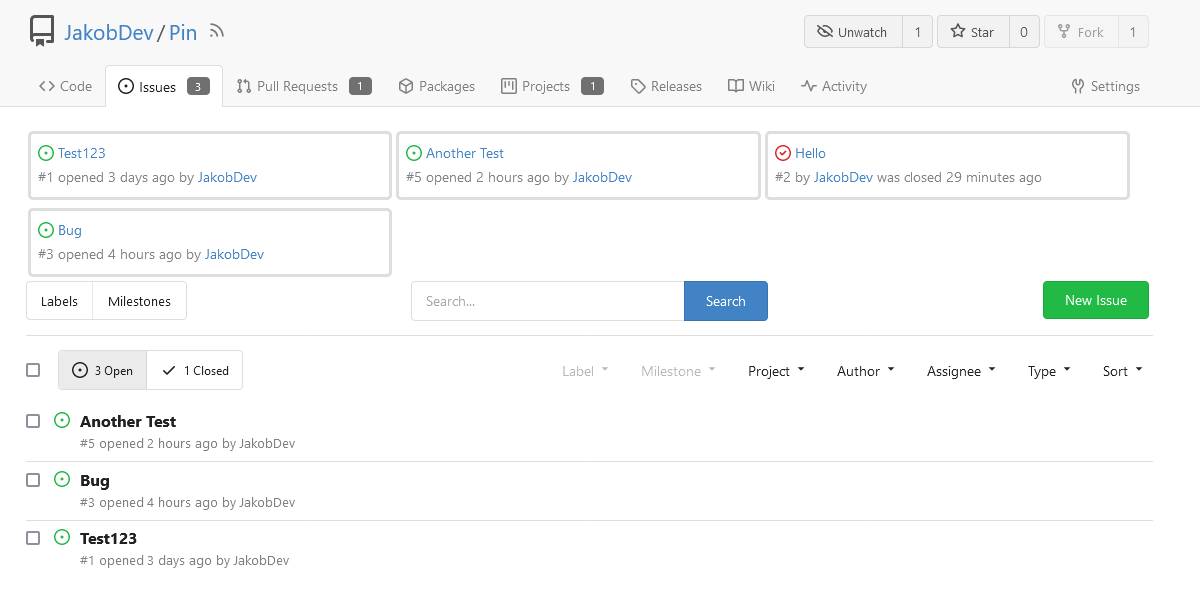
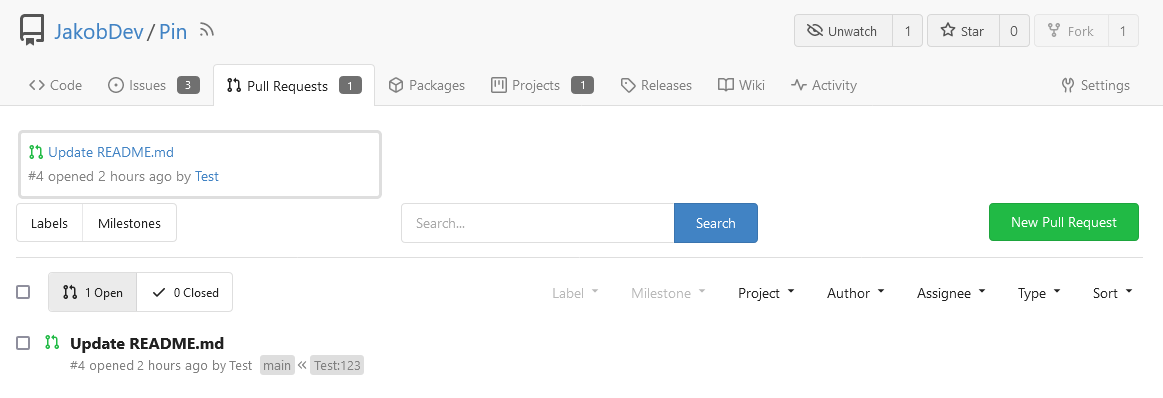
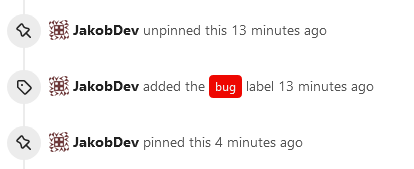
The Design was mostly copied from the Projects Board.
## Implementation
This uses a new `pin_order` Column in the `issue` table. If the value is
set to 0, the Issue is not pinned. If it's set to a bigger value, the
value is the Position. 1 means it's the first pinned Issue, 2 means it's
the second one etc. This is dived into Issues and Pull requests for each
Repo.
## TODO
- [x] You can currently pin as many Issues as you want. Maybe we should
add a Limit, which is configurable. GitHub uses 3, but I prefer 6, as
this is better for bigger Projects, but I'm open for suggestions.
- [x] Pin and Unpin events need to be added to the Issue history.
- [x] Tests
- [x] Migration
**The feature itself is currently fully working, so tester who may find
weird edge cases are very welcome!**
---------
Co-authored-by: silverwind <me@silverwind.io>
Co-authored-by: Giteabot <teabot@gitea.io>
This refactors the `shared/datetime/short|long|full` templates into a
template helper function, which allows us to render absolute date times
within translatable phrases.
- Follows #23988
- The first attempt was in #24055
- This should help #22664
Changes:
1. Added the `DateTime` template helper that replaces the
`shared/datetime/short|long|full` templates
2. Used find-and-replace with varying regexes to replace the templates
from step 1 (for example, `\{\{template "shared/datetime/(\S+) \(dict
"Datetime" ([^"]+) "Fallback" ([^\)]+\)?) ?\)?\}\}` -> `{{DateTime "$1
$2 $3}}`)
3. Used the new `DateTime` helper in the issue due date timestamp
rendering
# Before
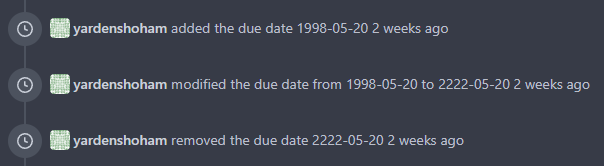
# After
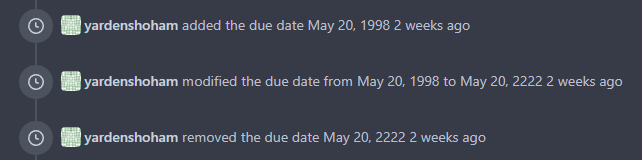
---------
Signed-off-by: Yarden Shoham <git@yardenshoham.com>
Co-authored-by: wxiaoguang <wxiaoguang@gmail.com>
Right now the authors search dropdown might take a long time to load if
amount of authors is huge.
Example: (In the video below, there are about 10000 authors, and it
takes about 10 seconds to open the author dropdown)
https://user-images.githubusercontent.com/17645053/229422229-98aa9656-3439-4f8c-9f4e-83bd8e2a2557.mov
Possible improvements can be made, which will take 2 steps (Thanks to
@wolfogre for advice):
Step 1:
Backend: Add a new api, which returns a limit of 30 posters with matched
prefix.
Frontend: Change the search behavior from frontend search(fomantic
search) to backend search(when input is changed, send a request to get
authors matching the current search prefix)
Step 2:
Backend: Optimize the api in step 1 using indexer to support fuzzy
search.
This PR is implements the first step. The main changes:
1. Added api: `GET /{type:issues|pulls}/posters` , which return a limit
of 30 users with matched prefix (prefix sent as query). If
`DEFAULT_SHOW_FULL_NAME` in `custom/conf/app.ini` is set to true, will
also include fullnames fuzzy search.
2. Added a tooltip saying "Shows a maximum of 30 users" to the author
search dropdown
3. Change the search behavior from frontend search to backend search
After:
https://user-images.githubusercontent.com/17645053/229430960-f88fafd8-fd5d-4f84-9df2-2677539d5d08.mov
Fixes: https://github.com/go-gitea/gitea/issues/22586
---------
Co-authored-by: wxiaoguang <wxiaoguang@gmail.com>
Co-authored-by: silverwind <me@silverwind.io>
Adds API endpoints to manage issue/PR dependencies
* `GET /repos/{owner}/{repo}/issues/{index}/blocks` List issues that are
blocked by this issue
* `POST /repos/{owner}/{repo}/issues/{index}/blocks` Block the issue
given in the body by the issue in path
* `DELETE /repos/{owner}/{repo}/issues/{index}/blocks` Unblock the issue
given in the body by the issue in path
* `GET /repos/{owner}/{repo}/issues/{index}/dependencies` List an
issue's dependencies
* `POST /repos/{owner}/{repo}/issues/{index}/dependencies` Create a new
issue dependencies
* `DELETE /repos/{owner}/{repo}/issues/{index}/dependencies` Remove an
issue dependency
Closes https://github.com/go-gitea/gitea/issues/15393
Closes #22115
Co-authored-by: Andrew Thornton <art27@cantab.net>
Follow:
* #23574
* Remove all ".tooltip[data-content=...]"
Major changes:
* Remove "tooltip" class, use "[data-tooltip-content=...]" instead of
".tooltip[data-content=...]"
* Remove legacy `data-position`, it's dead code since last Fomantic
Tooltip -> Tippy Tooltip refactoring
* Rename reaction attribute from `data-content` to
`data-reaction-content`
* Add comments for some `data-content`: `{{/* used by the form */}}`
* Remove empty "ui" class
* Use "text color" for SVG icons (a few)
## TLDR
* Improve performance: lazy creating the tippy instances.
* Transparently support all "tooltip" elements, no need to call
`initTooltip` again and again.
* Fix a temporary tooltip re-entrance bug, which causes showing temp
content forever.
* Upgrade vue3-calendar-heatmap to 2.0.2 with lazy tippy init
(initHeatmap time decreases from 100ms to 50ms)
## Details
### The performance
Creating a lot of tippy tooltip instances is expensive. This PR doesn't
create all tippy tooltip instances, instead, it only adds "mouseover"
event listener to necessary elements, and then switches to the tippy
tooltip
### The general approach for all tooltips
Before, dynamically generated tooltips need to be called with
`initTooltip`.
After, use MutationObserver to:
* Attach the event listeners to newly created tooltip elements, work for
Vue (easier than before)
* Catch changed attributes and update the tooltip content (better than
before)
It does help a lot, eg:
1a4efa0ee9/web_src/js/components/PullRequestMergeForm.vue (L33-L36)
### Temporary tooltip re-entrance bug
To reproduce, on try.gitea.io, click the "copy clone url" quickly, then
the tooltip will be "Copied!" forever.
After this PR, with the help of `attachTippyTooltip`, the tooltip
content could be reset to the default correctly.
### Other changes
* `data-tooltip-content` is preferred from now on, the old
`data-content` may cause conflicts with other modules.
* `data-placement` was only used for tooltip, so it's renamed to
`data-tooltip-placement`, and removed from `createTippy`.
This improves a lot of accessibility shortcomings.
Every possible instance of `<div class="button">` matching the command
`ag '<[^ab].*?class=.*?[" ]button[ "]' templates/ | grep -v 'dropdown'`
has been converted when possible.
divs with the `dropdown` class and their children were omitted as
1. more analysis must be conducted whether the dropdowns still work as
intended when they are a `button` instead of a `div`.
2. most dropdowns have `div`s as children. The HTML standard disallows
`div`s inside `button`s.
3. When a dropdown child that's part of the displayed text content is
converted to a `button`, the dropdown can be focused twice
Further changes include that all "gitea-managed" buttons with JS code
received an `e.preventDefault()` so that they don't accidentally submit
an underlying form, which would execute instead of cancel the action.
Lastly, some minor issues were fixed as well during the refactoring.
## Future improvements
As mentioned in
https://github.com/go-gitea/gitea/pull/23337#discussion_r1127277391,
`<a>`s without `href` attribute are not focusable.
They should later on be converted to `<button>`s.
---------
Co-authored-by: wxiaoguang <wxiaoguang@gmail.com>
Co-authored-by: silverwind <me@silverwind.io>
Co-authored-by: techknowlogick <techknowlogick@gitea.io>
Co-authored-by: Lunny Xiao <xiaolunwen@gmail.com>
This branch continues the work of #23092 and attempts to rid the
codebase of any `nil` contexts when using a `RenderContext`.
Anything that renders markdown or does post processing may call
`markup.sha1CurrentPatternProcessor()`, and this runs
`git.OpenRepository()`, which needs a context. It will panic if the
context is `nil`. This branch attempts to _always_ include a context
when creating a `RenderContext` to prevent future crashes.
Co-authored-by: Kyle D <kdumontnu@gmail.com>
Before, the `dict "ctx" ...` map is used to pass data between templates.
Now, more and more templates need to use real Go context:
* #22962
* #23092
`ctx` is a Go concept for `Context`, misusing it may cause problems, and
it makes it difficult to review or refactor.
This PR contains 2 major changes:
* In the top scope of a template, the `$` is the same as the `.`, so the
old labels_sidebar's `root` is the `ctx`. So this `ctx` could just be
removed.
bd7f218dce
* Rename all other `ctx` to `ctxData`, and it perfectly matches how it
comes from backend: `"ctxData": ctx.Data`.
7c01260e1d
From now on, there is no `ctx` in templates. There are only:
* `ctxData` for passing data
* `Context` for Go context
As the title. Label/assignee share the same code.
* Close #22607
* Close #20727
Also:
* partially fix for #21742, now the comment reaction and menu work with
keyboard.
* partially fix for #17705, in most cases the comment won't be lost.
* partially fix for #21539
* partially fix for #20347
* partially fix for #7329
### The `Enter` support
Before, if user presses Enter, the dropdown just disappears and nothing
happens or the window reloads.
After, Enter can be used to select/deselect labels, and press Esc to
hide the dropdown to update the labels (still no way to cancel ....
maybe you can do a Cmd+R or F5 to refresh the window to discard the
changes .....)
This is only a quick patch, the UX is still not perfect, but it's much
better than before.
### The `confirm` before reloading
And more fixes for the `reload` problem, the new behaviors:
* If nothing changes (just show/hide the dropdown), then the page won't
be reloaded.
* If there are draft comments, show a confirm dialog before reloading,
to avoid losing comments.
That's the best effect can be done at the moment, unless completely
refactor these dropdown related code.
Screenshot of the confirm dialog:
<details>
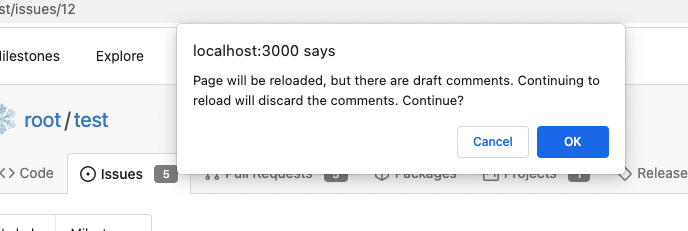
</details>
---------
Co-authored-by: Brecht Van Lommel <brecht@blender.org>
Co-authored-by: Lunny Xiao <xiaolunwen@gmail.com>
Close #22847
This PR:
* introduce Gitea's own `showElem` and related functions
* remove jQuery show/hide
* remove .hide class
* remove inline style=display:none
From now on:
do not use:
* "[hidden]" attribute: it's too weak, can not be applied to an element
with "display: flex"
* ".hidden" class: it has been polluted by Fomantic UI in many cases
* inline style="display: none": it's difficult to tweak
* jQuery's show/hide/toggle: it can not show/hide elements with
"display: xxx !important"
only use:
* this ".gt-hidden" class
* showElem/hideElem/toggleElem functions in "utils/dom.js"
cc: @silverwind , this is the all-in-one PR
Add a new "exclusive" option per label. This makes it so that when the
label is named `scope/name`, no other label with the same `scope/`
prefix can be set on an issue.
The scope is determined by the last occurence of `/`, so for example
`scope/alpha/name` and `scope/beta/name` are considered to be in
different scopes and can coexist.
Exclusive scopes are not enforced by any database rules, however they
are enforced when editing labels at the models level, automatically
removing any existing labels in the same scope when either attaching a
new label or replacing all labels.
In menus use a circle instead of checkbox to indicate they function as
radio buttons per scope. Issue filtering by label ensures that only a
single scoped label is selected at a time. Clicking with alt key can be
used to remove a scoped label, both when editing individual issues and
batch editing.
Label rendering refactor for consistency and code simplification:
* Labels now consistently have the same shape, emojis and tooltips
everywhere. This includes the label list and label assignment menus.
* In label list, show description below label same as label menus.
* Don't use exactly black/white text colors to look a bit nicer.
* Simplify text color computation. There is no point computing luminance
in linear color space, as this is a perceptual problem and sRGB is
closer to perceptually linear.
* Increase height of label assignment menus to show more labels. Showing
only 3-4 labels at a time leads to a lot of scrolling.
* Render all labels with a new RenderLabel template helper function.
Label creation and editing in multiline modal menu:
* Change label creation to open a modal menu like label editing.
* Change menu layout to place name, description and colors on separate
lines.
* Don't color cancel button red in label editing modal menu.
* Align text to the left in model menu for better readability and
consistent with settings layout elsewhere.
Custom exclusive scoped label rendering:
* Display scoped label prefix and suffix with slightly darker and
lighter background color respectively, and a slanted edge between them
similar to the `/` symbol.
* In menus exclusive labels are grouped with a divider line.
---------
Co-authored-by: Yarden Shoham <hrsi88@gmail.com>
Co-authored-by: Lauris BH <lauris@nix.lv>
To avoid duplicated load of the same data in an HTTP request, we can set
a context cache to do that. i.e. Some pages may load a user from a
database with the same id in different areas on the same page. But the
code is hidden in two different deep logic. How should we share the
user? As a result of this PR, now if both entry functions accept
`context.Context` as the first parameter and we just need to refactor
`GetUserByID` to reuse the user from the context cache. Then it will not
be loaded twice on an HTTP request.
But of course, sometimes we would like to reload an object from the
database, that's why `RemoveContextData` is also exposed.
The core context cache is here. It defines a new context
```go
type cacheContext struct {
ctx context.Context
data map[any]map[any]any
lock sync.RWMutex
}
var cacheContextKey = struct{}{}
func WithCacheContext(ctx context.Context) context.Context {
return context.WithValue(ctx, cacheContextKey, &cacheContext{
ctx: ctx,
data: make(map[any]map[any]any),
})
}
```
Then you can use the below 4 methods to read/write/del the data within
the same context.
```go
func GetContextData(ctx context.Context, tp, key any) any
func SetContextData(ctx context.Context, tp, key, value any)
func RemoveContextData(ctx context.Context, tp, key any)
func GetWithContextCache[T any](ctx context.Context, cacheGroupKey string, cacheTargetID any, f func() (T, error)) (T, error)
```
Then let's take a look at how `system.GetString` implement it.
```go
func GetSetting(ctx context.Context, key string) (string, error) {
return cache.GetWithContextCache(ctx, contextCacheKey, key, func() (string, error) {
return cache.GetString(genSettingCacheKey(key), func() (string, error) {
res, err := GetSettingNoCache(ctx, key)
if err != nil {
return "", err
}
return res.SettingValue, nil
})
})
}
```
First, it will check if context data include the setting object with the
key. If not, it will query from the global cache which may be memory or
a Redis cache. If not, it will get the object from the database. In the
end, if the object gets from the global cache or database, it will be
set into the context cache.
An object stored in the context cache will only be destroyed after the
context disappeared.
* Like #22851
* All other dropdown menu elements do not have such `hidden` class.
* Actually the dropdown menu elements do not need it in HTML, so this PR
removes it.
* There is already `.ui.dropdown .menu { display: none; }`, so when
loading the page, the menu is correctly hidden initially, no need to add
any more CSS classes.
* The Fomantic UI's `.hidden` class should still exist until there is no
its checkbox/dropdown module anymore. The Fomantic UI JS code still
addes `hidden` for `ui checkbox` and addes `transition hidden` for `ui
menu` at the moment.
* This PR also cleans the legacy inline `style`, which is quite hacky
and no need anymore.
All these dropdown menus work well.
I have tested these 5 places:
* The code search from User Profile
* The issue sidebar to lock issue
* The repo search form
* The repo setting page: branch list
* The repo setting page: merge option list
Screenshot: