# Release Notes
A Forgejo release is published shortly after a Gitea release is published and they have [matching release numbers](https://codeberg.org/forgejo/forgejo/src/branch/forgejo/CONTRIBUTING/RELEASE.md#release-numbering). Additional Forgejo releases may be published to address urgent security issues or bug fixes. Forgejo release notes include all Gitea release notes.
The Forgejo admin should carefully read the required manual actions before upgrading. A point release (e.g. v1.19.1 or v1.19.2) does not require manual actions but others might (e.g. v1.18.0, v1.19.0).
## 1.19.0-2
The [complete list of commits](https://codeberg.org/forgejo/forgejo/commits/branch/v1.19/forgejo) included in the `Forgejo v1.19.0-2` release can be reviewed from the command line with:
```shell
$ git clone https://codeberg.org/forgejo/forgejo/
$ git -C forgejo log --oneline --no-merges origin/v1.18/forgejo..origin/v1.19/forgejo
```
* Breaking changes
* [Scoped access tokens](https://codeberg.org/forgejo/forgejo/commit/de484e86bc)
Forgejo access token, used with the [API](https://forgejo.org/docs/v1.19/admin/api-usage/) can now have a "scope" that limits what it can access. Existing tokens stored in the database and created before Forgejo v1.19 had unlimited access. For backward compatibility, their access will remain the same and they will continue to work as before. However, **newly created token that do not specify a scope will now only have read-only access to public user profile and public repositories**.
For instance, the `/users/{username}/tokens` API endpoint will require the `scopes: ['all', 'sudo']` parameter and the `forgejo admin user generate-access-token` will require the `--scopes all,sudo` argument obtain tokens with ulimited access as before for admin users.
[Read more about the scoped tokens](https://forgejo.org/docs/v1.19/user/oauth2-provider/#scoped-tokens).
* [Disable all units except code and pulls on forks](https://codeberg.org/forgejo/forgejo/commit/2741546be)
When forking a repository, the fork will now have issues, projects, releases, packages and wiki disabled. These can be enabled in the repository settings afterwards. To change back to the previous default behavior, configure `DEFAULT_FORK_REPO_UNITS` to be the same value as `DEFAULT_REPO_UNITS`.
* [Remove ONLY_SHOW_RELEVANT_REPOS setting](https://codeberg.org/forgejo/forgejo/commit/4d20a4a1b)
(description)
* [Remove deprecated DSA host key from Docker Container](https://codeberg.org/forgejo/forgejo/commit/f17edfaf5a31ea3f4e9152424b75c2c4986acbe3)
Since OpenSSH 7.0 and greater similarly disable the ssh-dss (DSA) public key algorithm, and recommend against its use. http://www.openssh.com/legacy.html
* Additional restrictions on valid user names
The algorithm for validating user names was modified and some users may have invalid names. The command `forgejo doctor --run check-user-names` will list all of them so they can be renamed.
If a Forgejo instance has users or organizations named `forgejo-actions` and `gitea-actions`, they will also need to be renamed before the upgrade. They are now reserved names for the experimental internal CI/CD named `Actions`.
* Features
* [Documentation](https://forgejo.org/docs/latest/)
The first version of the [Forgejo documentation](https://forgejo.org/docs/latest/) is available and covers the administration of Forgejo, from installation to troubleshooting.
* [Webhook authorization header](https://codeberg.org/forgejo/forgejo/commit/b6e81357bd6fb80f8ba94c513f89a210beb05313)
Forgejo webhooks can be configured to send an [authorization header](https://developer.mozilla.org/en-US/docs/Web/HTTP/Headers/Authorization) to the target.
[Read more about the webhook authorization header](https://forgejo.codeberg.page/docs/v1.19/user/webhooks/#authorization-header)
* [Incoming emails](https://codeberg.org/forgejo/forgejo/commit/fc037b4b825f0501a1489e10d7c822435d825cb7)
You can now set up Forgejo to receive incoming email. When enabled, it is now possible to reply to an email notification from Forgejo and:
* Add a comment to an issue or a pull request
* Unsubscribe to the notifications
[Read more about incoming emails](https://forgejo.org/docs/v1.19/admin/incoming-email/)
* Packages registries
* Support for [Cargo](https://forgejo.org/docs/v1.19/admin/packages/cargo/), [Conda](https://forgejo.org/docs/v1.19/admin/packages/conda/) and [Chef](https://forgejo.org/docs/v1.19/admin/packages/chef/)
* [Cleanup rules](https://codeberg.org/forgejo/forgejo/commit/32db62515)
* [Quota limits](https://codeberg.org/forgejo/forgejo/commit/20674dd05)
* [Option to prohibit fork if user reached maximum limit of repositories](https://codeberg.org/forgejo/forgejo/commit/7cc7db73b)
It is possible for a user to create as many fork as they want, even when a quota on the number of repositories is imposed. The new `ALLOW_FORK_WITHOUT_MAXIMUM_LIMIT` setting can now be set to `false` so forks are prohibited if that means exceeding the quota.
[Read more about repository configurations](https://forgejo.org/docs/v1.19/admin/config-cheat-sheet/#repository-repository)
* [Scoped labels](https://codeberg.org/forgejo/forgejo/commit/6221a6fd5)
Labels that contain a forward slash (**/**) separator are displayed with a slightly different color before and after the separator, as a visual aid. The first part of the label defines its "scope".
[Read more about scoped labels](https://forgejo.org/docs/v1.19/user/labels/).
* [Support org/user level projects](https://codeberg.org/forgejo/forgejo/commit/6fe3c8b39)
It is now possible to create projects (kanban boards) for an organization or a user, in the same way it was possible for an individual repository.
* [Map OIDC groups to Orgs/Teams](https://codeberg.org/forgejo/forgejo/commit/e8186f1c0)
When a user logs in Forgejo using an provider such as [Keycloak](https://www.keycloak.org/), they can now automatically be part of a Forgejo team, depending on the OIDC group they belong to. For instance:
```json
{"Developer": {"MyForgejoOrganization": ["MyForgejoTeam1", "MyForgejoTeam2"]}}
```
Means that the user who is in the OIDC group `Developer` will automatically be a member of the `MyForgejoTeam1` and `MyForgejoTeam2` teams in the `MyForgejoOrganization` organization.
This mapping is set when adding a new `Authentication Source` in the `Site Administration` panel.
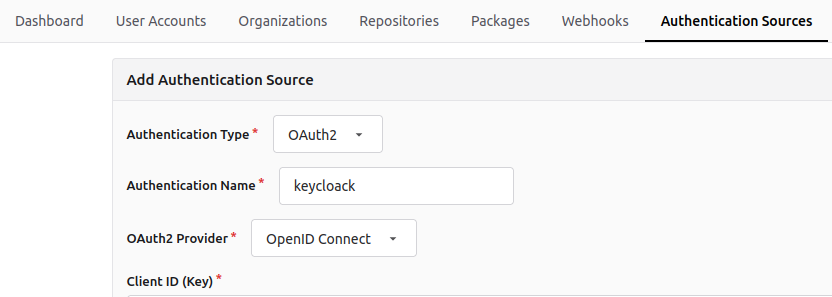 ...
...
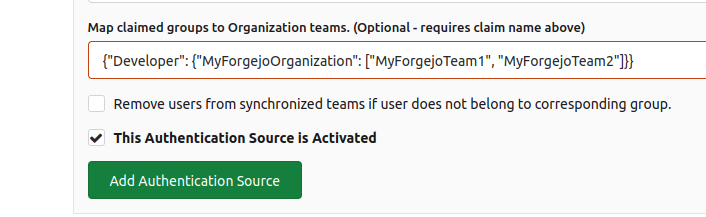 [Read more about OIDC groups mapping](https://forgejo.org/docs/v1.19/admin/oauth2-provider/#endpoints)
* [RSS feed for releases and tags](https://codeberg.org/forgejo/forgejo/commit/48d71b7d6)
A RSS feed is now available for releases at `/{owner}/{repo}/releases.rss` and tags at `/{owner}/{repo}/tags.rss`.
* [Supports wildcard protected branch](https://codeberg.org/forgejo/forgejo/commit/2782c1439)
Instead of selecting a branch to be protected, the name of the branch must be specified and can be a pattern such as `precious*`.
[Read more about branch protection](https://forgejo.org/docs/v1.19/user/protection/#protected-branches).
* [Garbage collect LFS](https://codeberg.org/forgejo/forgejo/commit/651fe4bb7)
Add a doctor command for full garbage collection of LFS: `forgejo doctor --run gc-lfs`.
* Additions to the API
* [Management for issue/pull and comment attachments](https://codeberg.org/forgejo/forgejo/commit/3c59d31bc)
* [Get latest release](https://codeberg.org/forgejo/forgejo/commit/4d072a4c4)
* [System hook](https://codeberg.org/forgejo/forgejo/commit/c0015979a)
* [Option to disable releases on a repository](https://codeberg.org/forgejo/forgejo/commit/faa96553d)
It is now possible to disable releases on a repository, in the same way it is possible to disable issues or packages.
* [Actions](https://codeberg.org/forgejo/forgejo/commit/4011821c946e8db032be86266dd9364ccb204118): an experimental CI/CD
It appears for the first time in this Forgejo release but is not yet fit for production. It is not fully implemented and may be insecure. However, as long as it is not enabled, it presents no risk to existing Forgejo instances.
If a repository has a file such as `.forgejo/workflows/test.yml`, it will be interpreted, for instance to run tests and verify the code in the repository works as expected (Continuous Integration). It can also be used to create HTML pages for a website and publish them (Continous Deployment). The syntax is similar to GitHub Actions and the jobs can be controled from the Forgejo web interface.
[Read more about Forgejo Actions](https://forgejo.codeberg.page/2023-02-27-forgejo-actions/)
[Read more about OIDC groups mapping](https://forgejo.org/docs/v1.19/admin/oauth2-provider/#endpoints)
* [RSS feed for releases and tags](https://codeberg.org/forgejo/forgejo/commit/48d71b7d6)
A RSS feed is now available for releases at `/{owner}/{repo}/releases.rss` and tags at `/{owner}/{repo}/tags.rss`.
* [Supports wildcard protected branch](https://codeberg.org/forgejo/forgejo/commit/2782c1439)
Instead of selecting a branch to be protected, the name of the branch must be specified and can be a pattern such as `precious*`.
[Read more about branch protection](https://forgejo.org/docs/v1.19/user/protection/#protected-branches).
* [Garbage collect LFS](https://codeberg.org/forgejo/forgejo/commit/651fe4bb7)
Add a doctor command for full garbage collection of LFS: `forgejo doctor --run gc-lfs`.
* Additions to the API
* [Management for issue/pull and comment attachments](https://codeberg.org/forgejo/forgejo/commit/3c59d31bc)
* [Get latest release](https://codeberg.org/forgejo/forgejo/commit/4d072a4c4)
* [System hook](https://codeberg.org/forgejo/forgejo/commit/c0015979a)
* [Option to disable releases on a repository](https://codeberg.org/forgejo/forgejo/commit/faa96553d)
It is now possible to disable releases on a repository, in the same way it is possible to disable issues or packages.
* [Actions](https://codeberg.org/forgejo/forgejo/commit/4011821c946e8db032be86266dd9364ccb204118): an experimental CI/CD
It appears for the first time in this Forgejo release but is not yet fit for production. It is not fully implemented and may be insecure. However, as long as it is not enabled, it presents no risk to existing Forgejo instances.
If a repository has a file such as `.forgejo/workflows/test.yml`, it will be interpreted, for instance to run tests and verify the code in the repository works as expected (Continuous Integration). It can also be used to create HTML pages for a website and publish them (Continous Deployment). The syntax is similar to GitHub Actions and the jobs can be controled from the Forgejo web interface.
[Read more about Forgejo Actions](https://forgejo.codeberg.page/2023-02-27-forgejo-actions/)
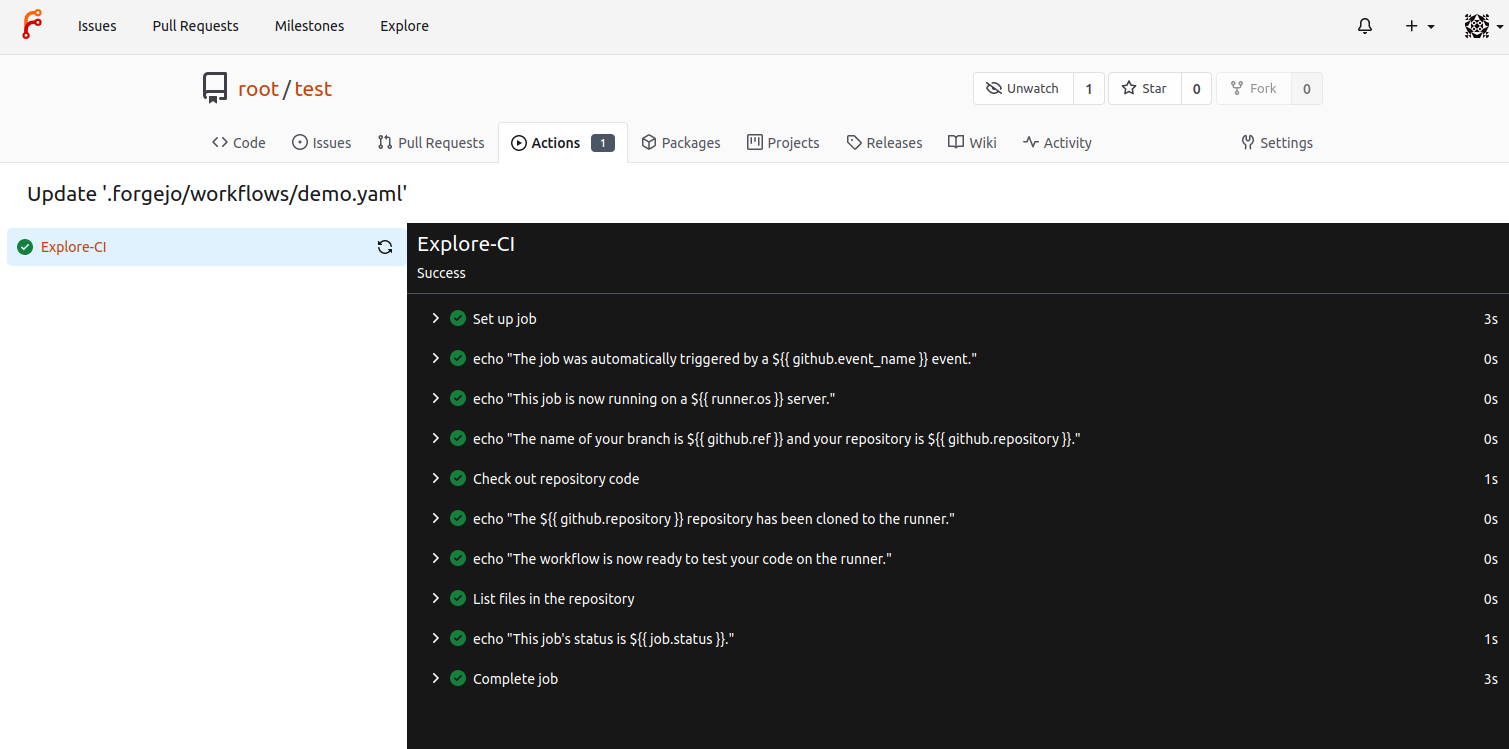 * User Interface improvements
* [Review box on small screens](https://codeberg.org/forgejo/forgejo/commit/1fcf96ad0)
The rendering of the review box is improved on small screens.
* [Video element enabled in markdown](https://codeberg.org/forgejo/forgejo/commit/f8a40dafb)
The `
* User Interface improvements
* [Review box on small screens](https://codeberg.org/forgejo/forgejo/commit/1fcf96ad0)
The rendering of the review box is improved on small screens.
* [Video element enabled in markdown](https://codeberg.org/forgejo/forgejo/commit/f8a40dafb)
The `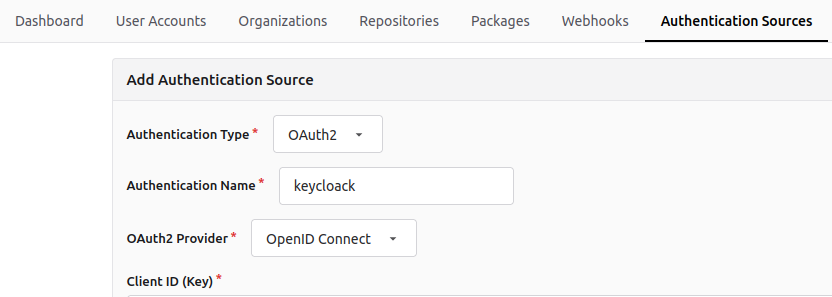 ...
...
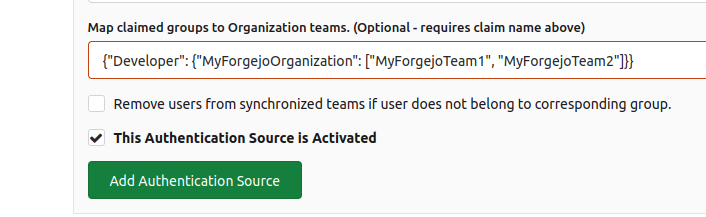 [Read more about OIDC groups mapping](https://forgejo.org/docs/v1.19/admin/oauth2-provider/#endpoints)
* [RSS feed for releases and tags](https://codeberg.org/forgejo/forgejo/commit/48d71b7d6)
A RSS feed is now available for releases at `/{owner}/{repo}/releases.rss` and tags at `/{owner}/{repo}/tags.rss`.
* [Supports wildcard protected branch](https://codeberg.org/forgejo/forgejo/commit/2782c1439)
Instead of selecting a branch to be protected, the name of the branch must be specified and can be a pattern such as `precious*`.
[Read more about branch protection](https://forgejo.org/docs/v1.19/user/protection/#protected-branches).
* [Garbage collect LFS](https://codeberg.org/forgejo/forgejo/commit/651fe4bb7)
Add a doctor command for full garbage collection of LFS: `forgejo doctor --run gc-lfs`.
* Additions to the API
* [Management for issue/pull and comment attachments](https://codeberg.org/forgejo/forgejo/commit/3c59d31bc)
* [Get latest release](https://codeberg.org/forgejo/forgejo/commit/4d072a4c4)
* [System hook](https://codeberg.org/forgejo/forgejo/commit/c0015979a)
* [Option to disable releases on a repository](https://codeberg.org/forgejo/forgejo/commit/faa96553d)
It is now possible to disable releases on a repository, in the same way it is possible to disable issues or packages.
* [Actions](https://codeberg.org/forgejo/forgejo/commit/4011821c946e8db032be86266dd9364ccb204118): an experimental CI/CD
It appears for the first time in this Forgejo release but is not yet fit for production. It is not fully implemented and may be insecure. However, as long as it is not enabled, it presents no risk to existing Forgejo instances.
If a repository has a file such as `.forgejo/workflows/test.yml`, it will be interpreted, for instance to run tests and verify the code in the repository works as expected (Continuous Integration). It can also be used to create HTML pages for a website and publish them (Continous Deployment). The syntax is similar to GitHub Actions and the jobs can be controled from the Forgejo web interface.
[Read more about Forgejo Actions](https://forgejo.codeberg.page/2023-02-27-forgejo-actions/)
[Read more about OIDC groups mapping](https://forgejo.org/docs/v1.19/admin/oauth2-provider/#endpoints)
* [RSS feed for releases and tags](https://codeberg.org/forgejo/forgejo/commit/48d71b7d6)
A RSS feed is now available for releases at `/{owner}/{repo}/releases.rss` and tags at `/{owner}/{repo}/tags.rss`.
* [Supports wildcard protected branch](https://codeberg.org/forgejo/forgejo/commit/2782c1439)
Instead of selecting a branch to be protected, the name of the branch must be specified and can be a pattern such as `precious*`.
[Read more about branch protection](https://forgejo.org/docs/v1.19/user/protection/#protected-branches).
* [Garbage collect LFS](https://codeberg.org/forgejo/forgejo/commit/651fe4bb7)
Add a doctor command for full garbage collection of LFS: `forgejo doctor --run gc-lfs`.
* Additions to the API
* [Management for issue/pull and comment attachments](https://codeberg.org/forgejo/forgejo/commit/3c59d31bc)
* [Get latest release](https://codeberg.org/forgejo/forgejo/commit/4d072a4c4)
* [System hook](https://codeberg.org/forgejo/forgejo/commit/c0015979a)
* [Option to disable releases on a repository](https://codeberg.org/forgejo/forgejo/commit/faa96553d)
It is now possible to disable releases on a repository, in the same way it is possible to disable issues or packages.
* [Actions](https://codeberg.org/forgejo/forgejo/commit/4011821c946e8db032be86266dd9364ccb204118): an experimental CI/CD
It appears for the first time in this Forgejo release but is not yet fit for production. It is not fully implemented and may be insecure. However, as long as it is not enabled, it presents no risk to existing Forgejo instances.
If a repository has a file such as `.forgejo/workflows/test.yml`, it will be interpreted, for instance to run tests and verify the code in the repository works as expected (Continuous Integration). It can also be used to create HTML pages for a website and publish them (Continous Deployment). The syntax is similar to GitHub Actions and the jobs can be controled from the Forgejo web interface.
[Read more about Forgejo Actions](https://forgejo.codeberg.page/2023-02-27-forgejo-actions/)
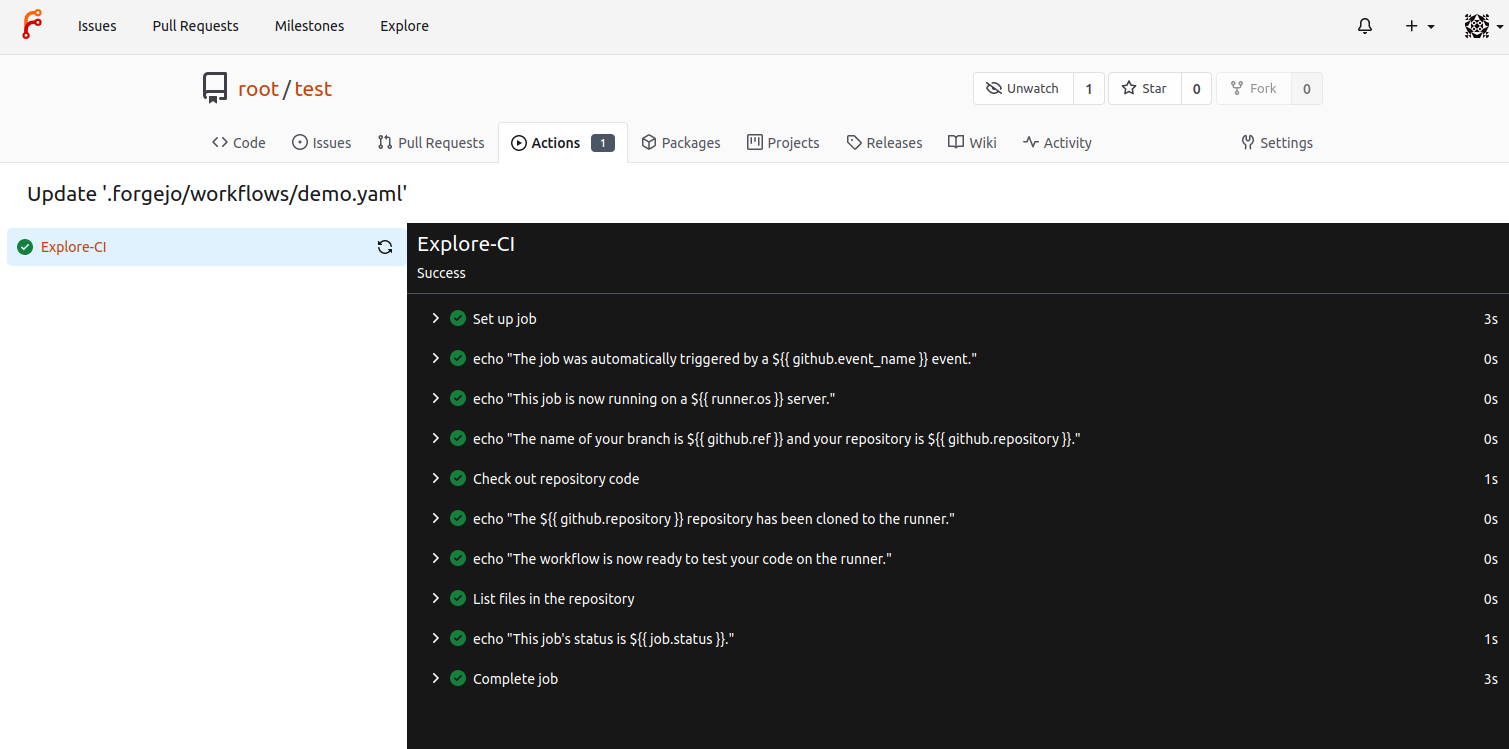 * User Interface improvements
* [Review box on small screens](https://codeberg.org/forgejo/forgejo/commit/1fcf96ad0)
The rendering of the review box is improved on small screens.
* [Video element enabled in markdown](https://codeberg.org/forgejo/forgejo/commit/f8a40dafb)
The `
* User Interface improvements
* [Review box on small screens](https://codeberg.org/forgejo/forgejo/commit/1fcf96ad0)
The rendering of the review box is improved on small screens.
* [Video element enabled in markdown](https://codeberg.org/forgejo/forgejo/commit/f8a40dafb)
The `