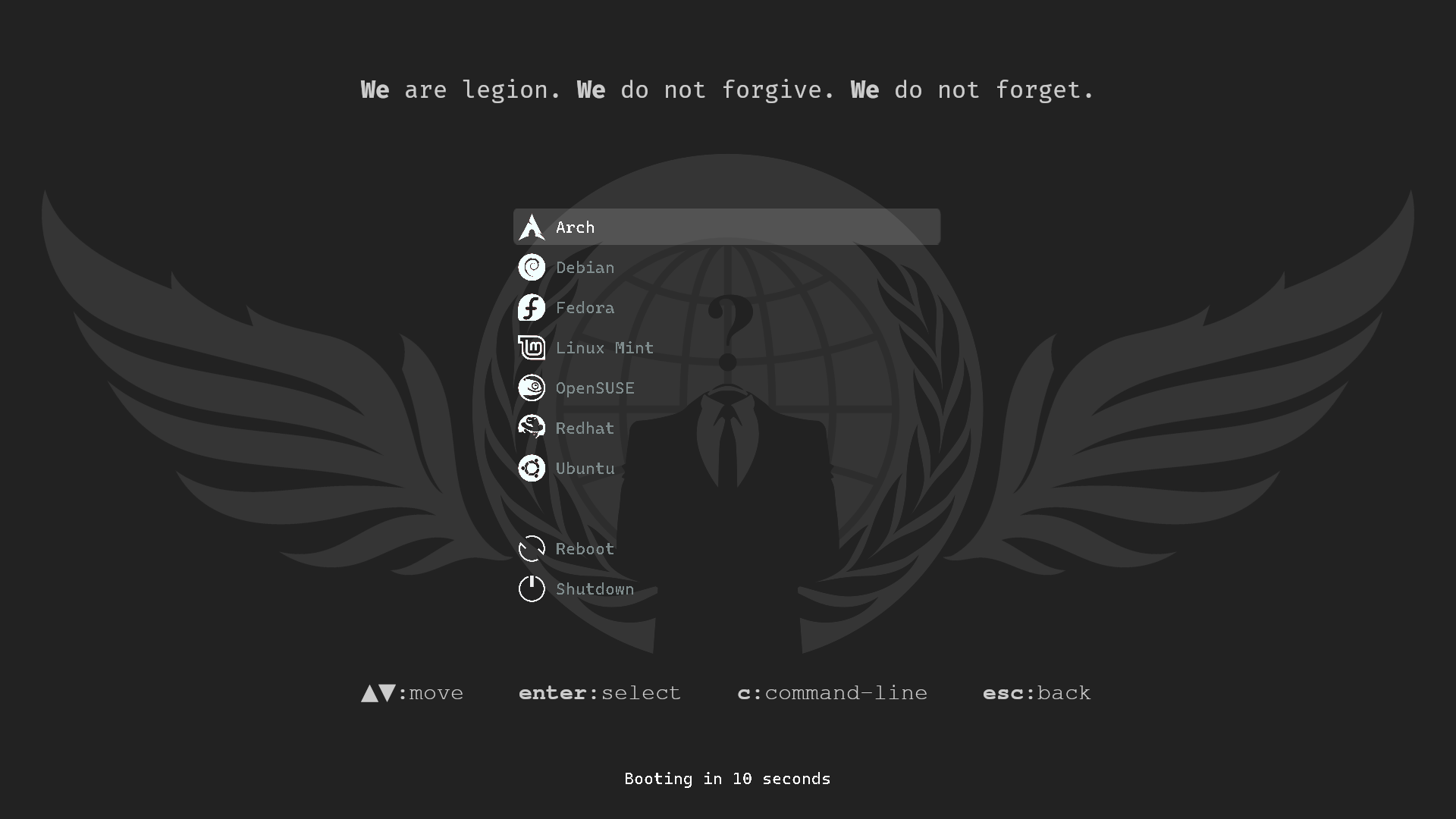Themes for GRUB (GRand Unified Bootloader).
| anonymous | ||
| screenshots | ||
| .editorconfig | ||
| .gitattributes | ||
| .gitignore | ||
| README.md | ||
Overview
A collection of themes for GRUB.
Installation
Note: You must have Git LFS installed and setup to obtain the binary files for the images, icons and fonts.
- Clone this repository and navigate to its folder.
- Copy the selected theme's folder to
/boot/grub/themes. - Add the full path to its
theme.txtin/etc/default/grub. - Update the grub configuration by running
sudo update-grub. - Reboot the system to view the new GRUB theme.
Screenshots
Anonymous
Core Maintainers
- Foster Hangdaan
- Website: www.fosterhangdaan.com
- Email: foster@hangdaan.email
- GPG Public Key: DBD3 8E38 4B9E 1F4F 19F9 5BAE E48D 7F49 A852 F112
- OpenAlias:
pay.fosterhangdaan.com
License
License information for each theme is contained within its folder.