mirror of
https://github.com/alexadhy/tokyonight-jetbrains.git
synced 2025-01-02 21:08:42 -05:00
Tokyo Night theme ported from enkia's VSCode Tokyo Night theme
| .run | ||
| gradle/wrapper | ||
| src/main/resources | ||
| static | ||
| .editorconfig | ||
| .gitignore | ||
| build.gradle.kts | ||
| CHANGELOG.md | ||
| gradle.properties | ||
| gradlew | ||
| gradlew.bat | ||
| LICENSE | ||
| qodana.yml | ||
| README.md | ||
| settings.gradle.kts | ||
🏙 Tokyo Night
A dark and light Jetbrains theme ported from the Visual Studio Code TokyoNight theme.
There are 2 variants here:
- TokyoNight Storm
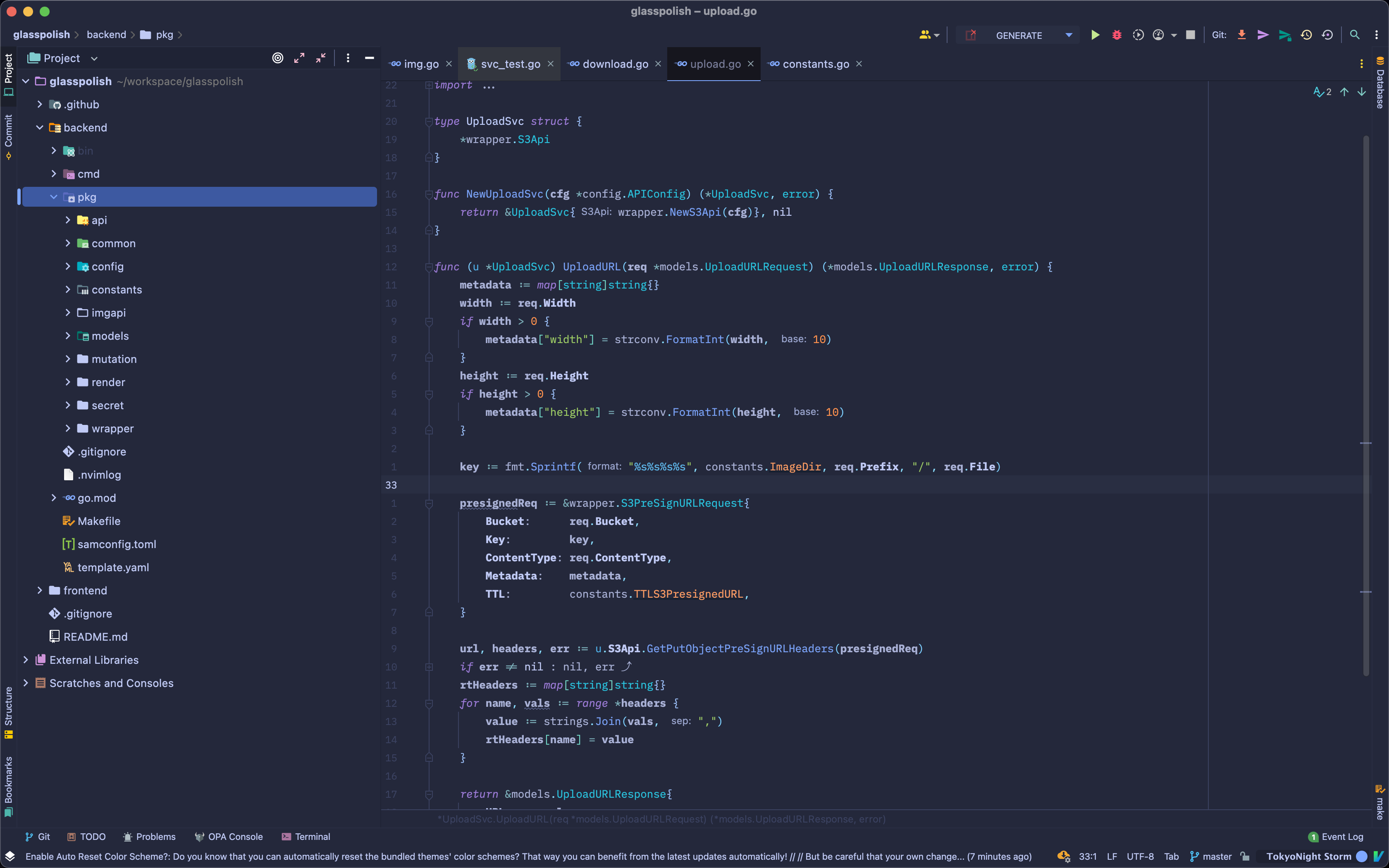
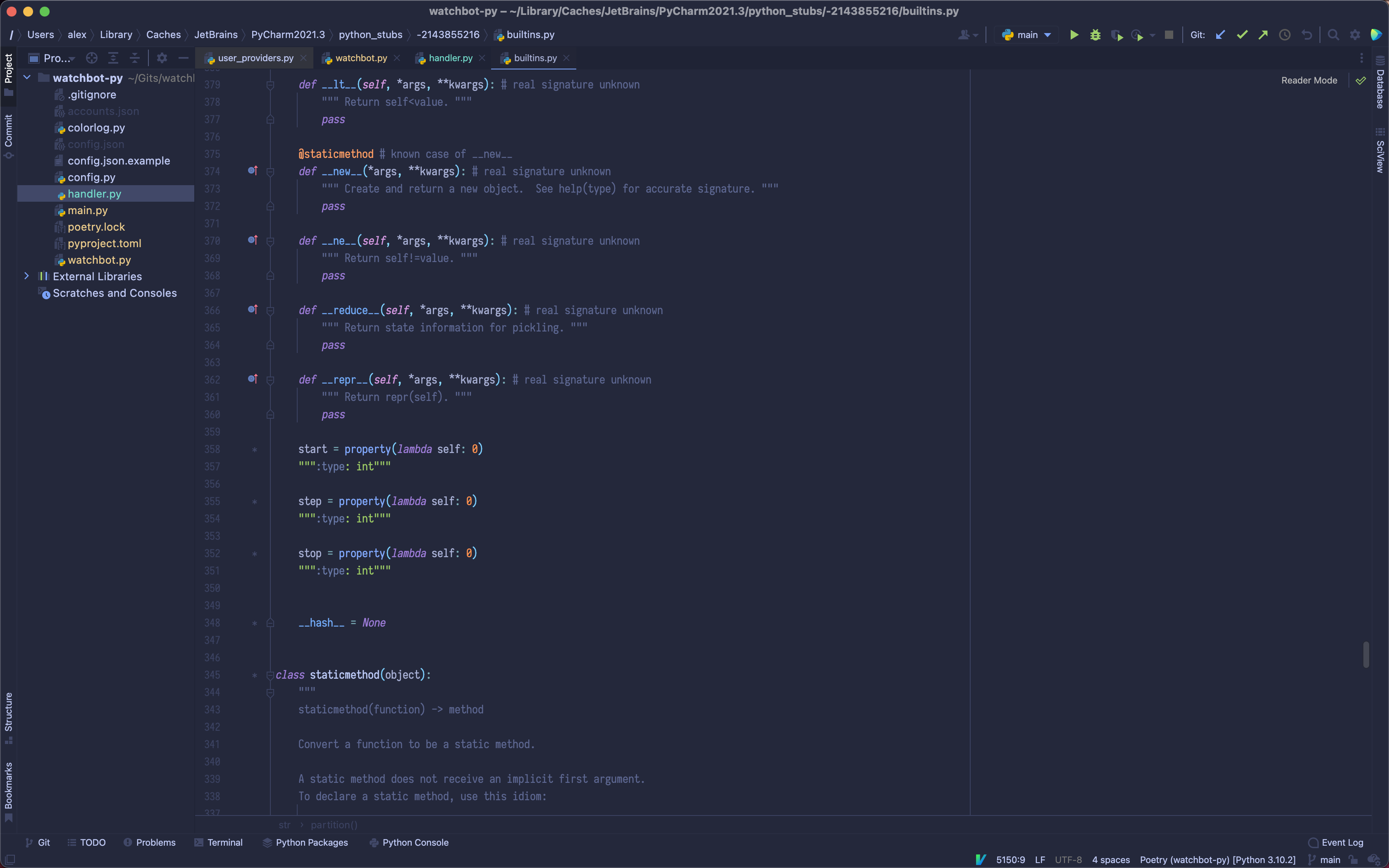
- TokyoNight Dark
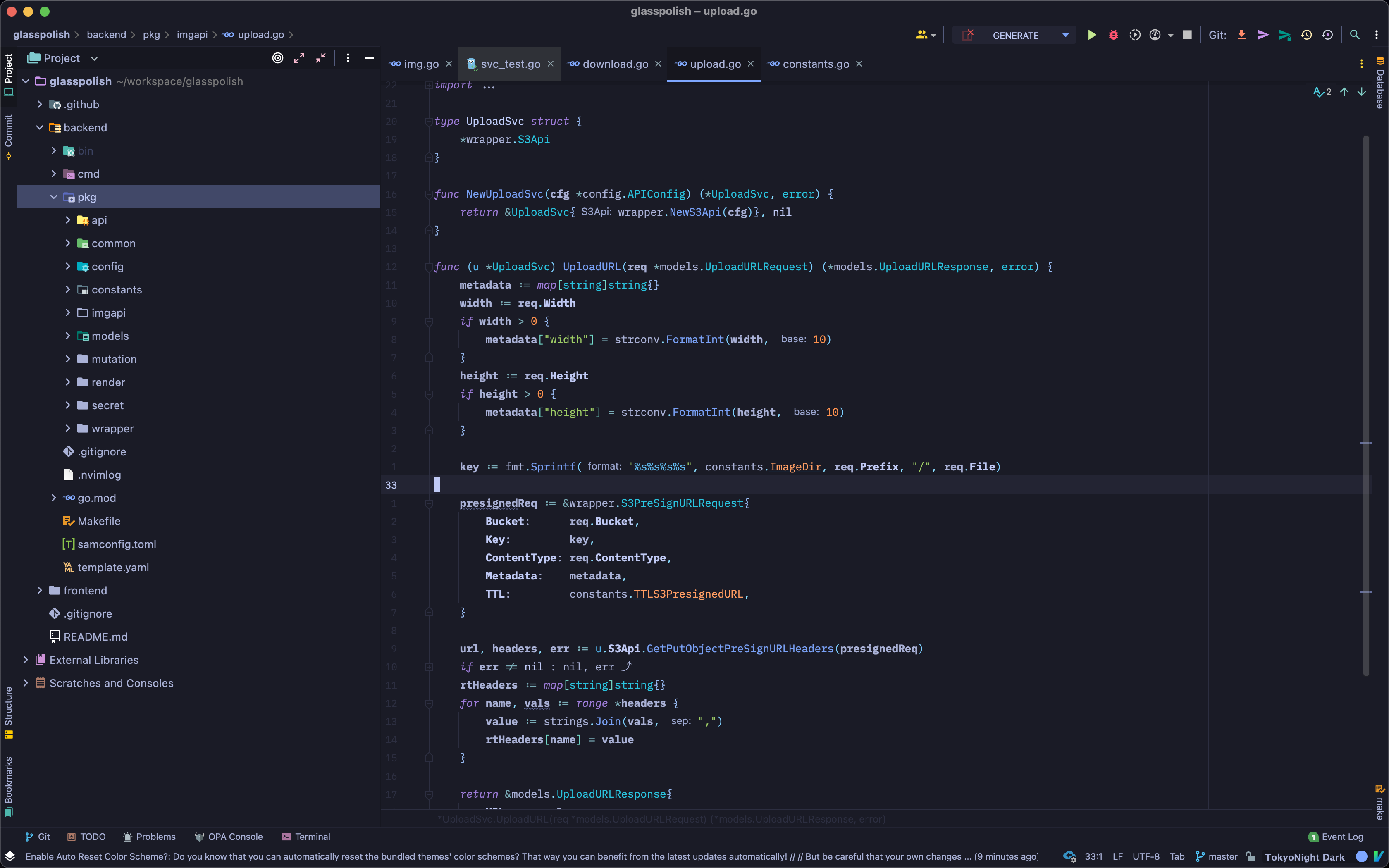
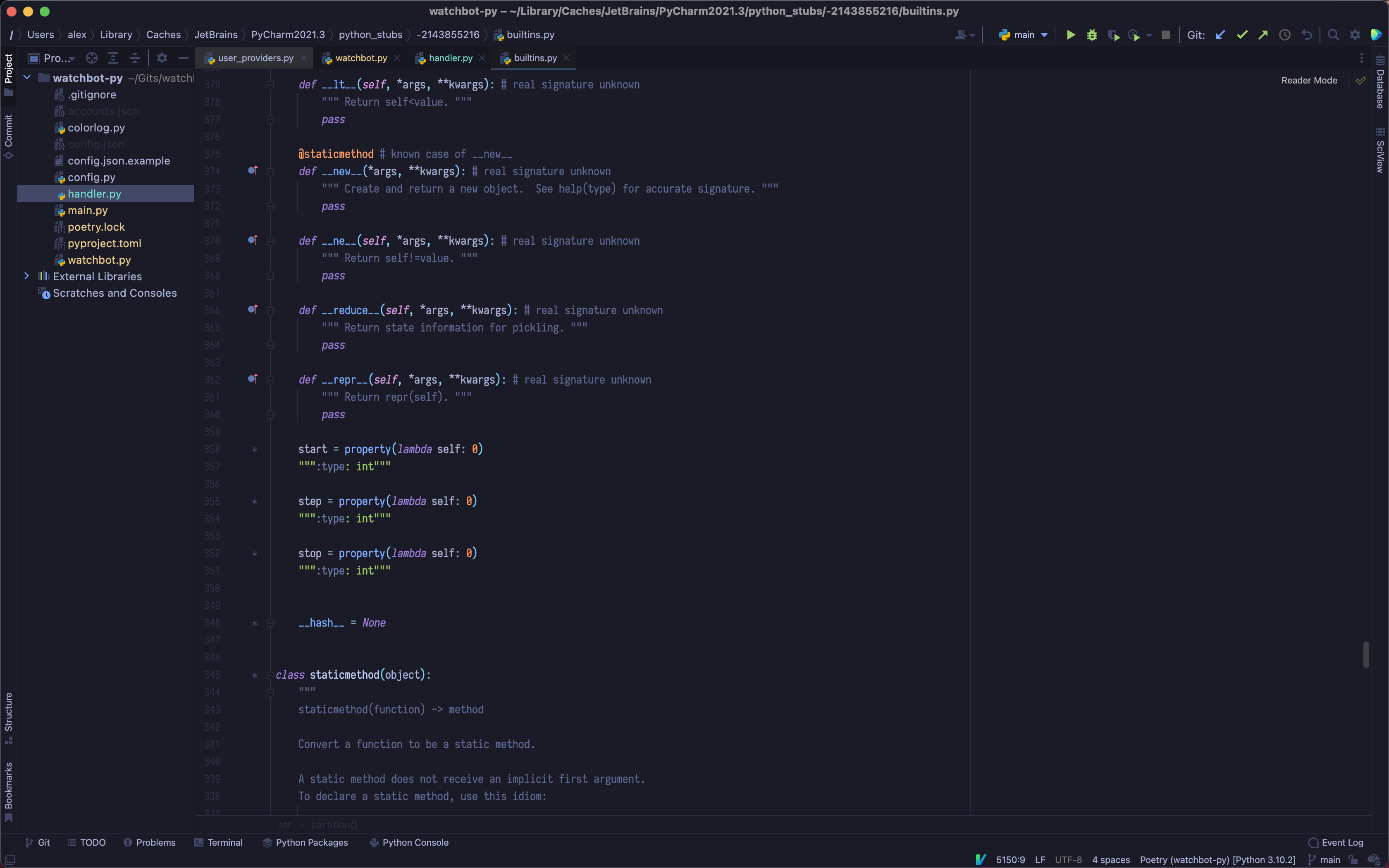
Differences between this one and the theme by Grafikart
- Main difference is just this theme includes the UI theme too, without relying on the user to install Material UI theme.
- Tokyo-Night Dark support, planned support for Tokyo Night Day
- Otherwise everything is (about) the same.
- Go checkout his theme as well if you think that this one doesn't fit you: https://github.com/Grafikart/tokyo-night-jetbrains-theme
Installation
On Your Jetbrains IDE:
- Open Settings/Preferences
- Plugins
- Marketplace
- Search for "TokyoNight Theme" >
- Install Plugin
Copyright © 2022-present Alexander Adhyatma