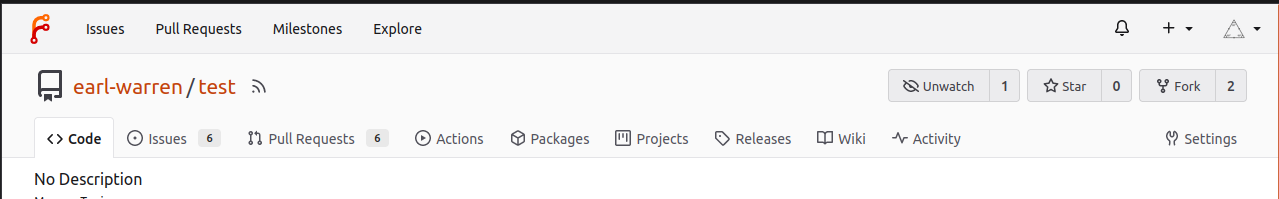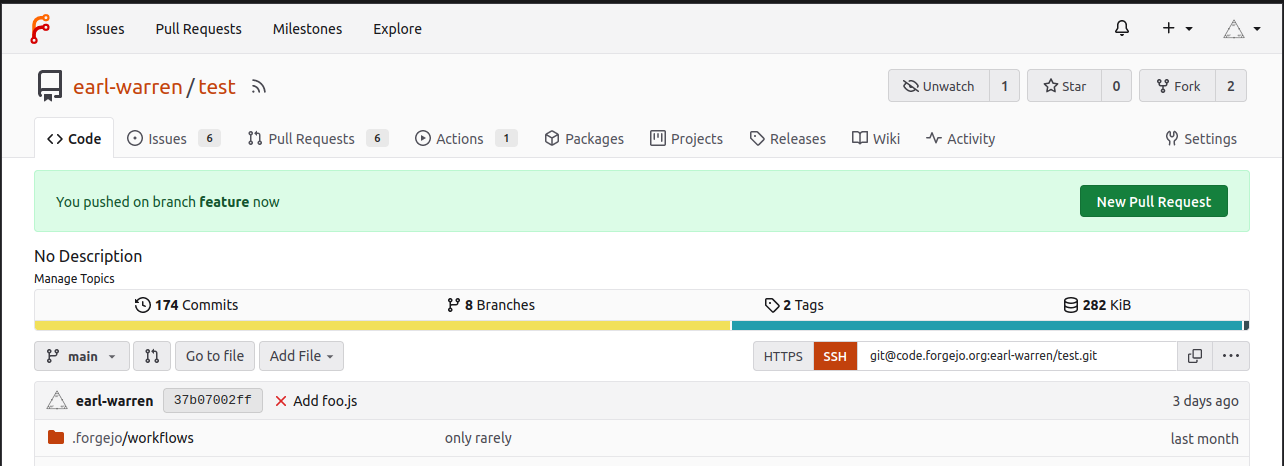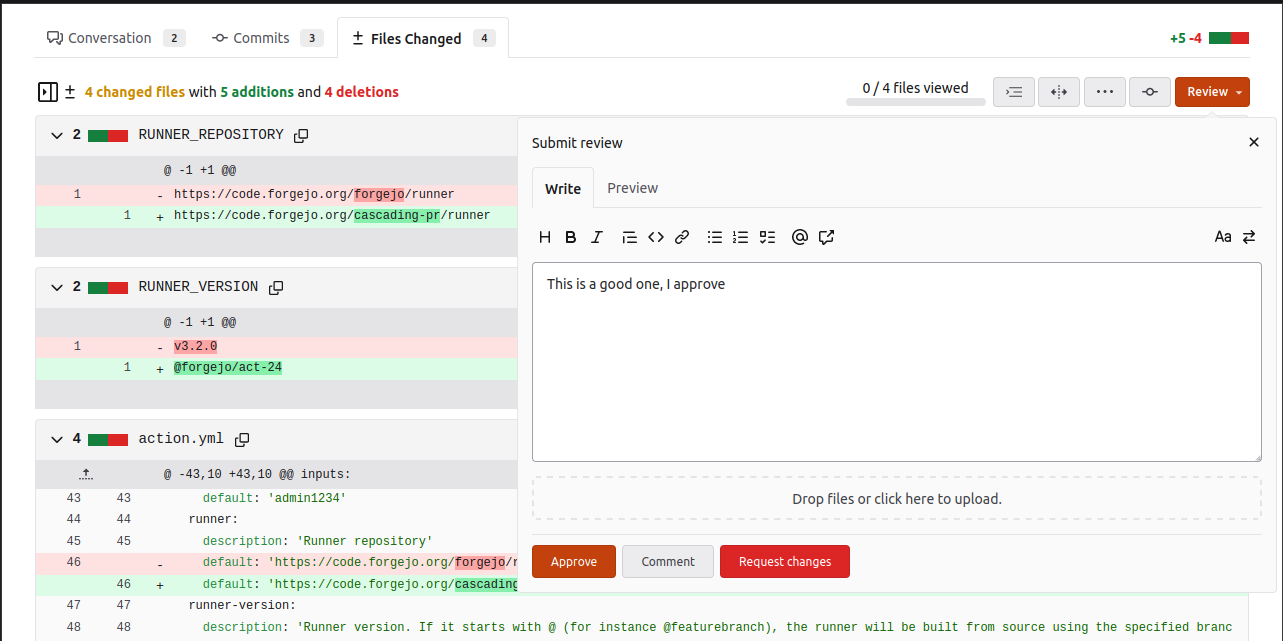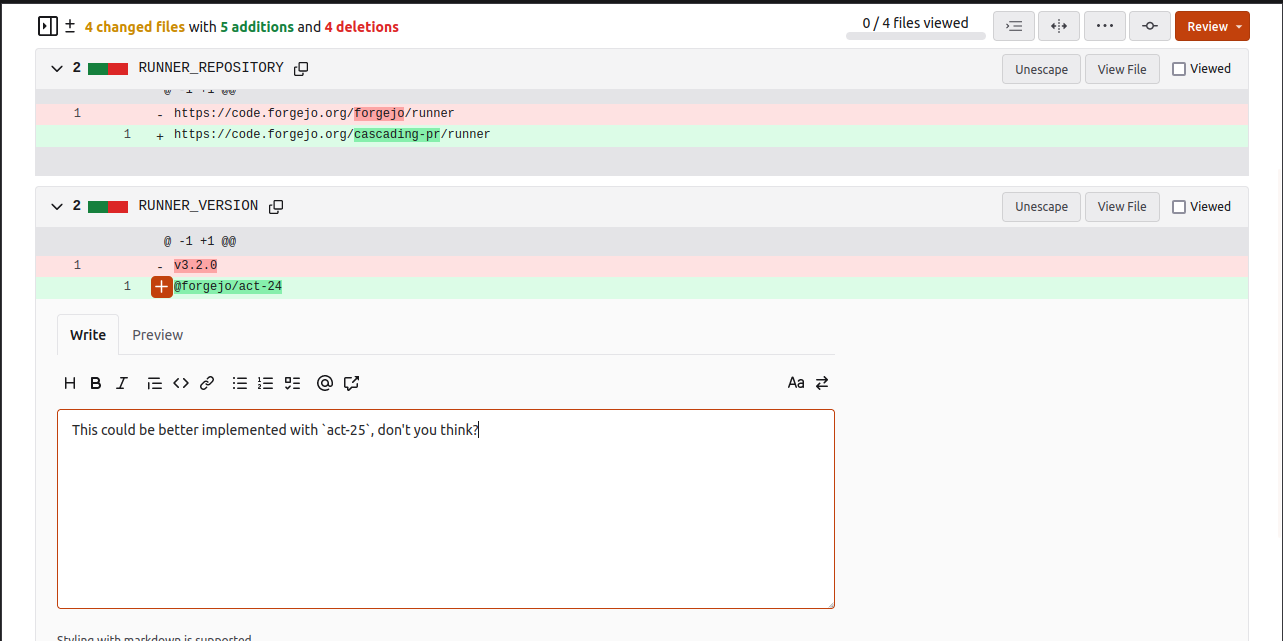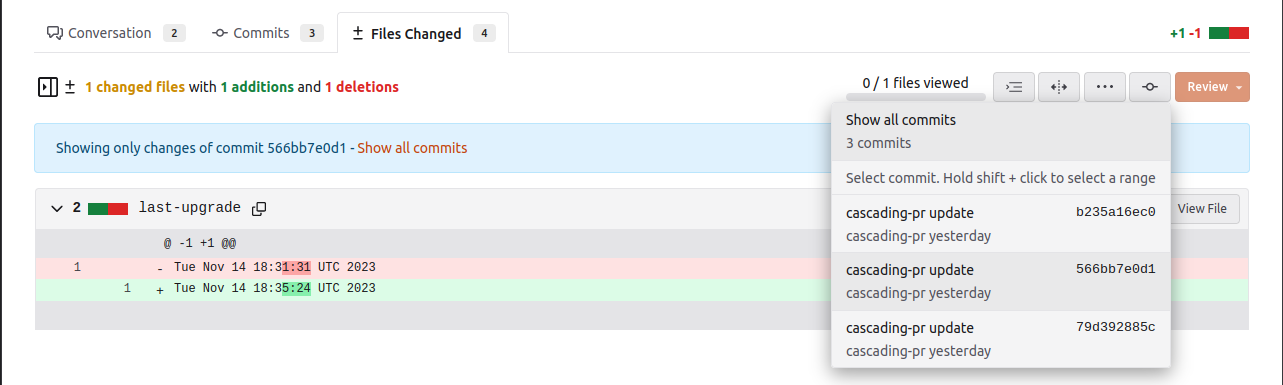4.7 KiB
| title | license | origin_url |
|---|---|---|
| Pull requests and Git flow | CC-BY-SA-4.0 | 7bb8fa5ca5/content/collaborating/pull-requests-and-git-flow.md |
Benefits of a pull request based workflow
TLDR: Keep an eye on your repository and organization permissions. Don't take sweets from strangers. Use pull requests. Easy to review, easy to manage, and only the project maintainers/owners have permission to merge them.
Although it is perfectly possible to use a Git project on Codeberg just as single shared central repository for individuals and teams, a collaborative workflow based on pull requests provides many benefits:
- The "hot" project repository requires only very few maintainers with full rights to sign off pull requests. Contributors can easily work on forked repositories.
- Each pull request collects the full edit history for a fix or feature branch. Contributors can squash this, or keep it, just as they prefer.
Create a pull request
Let's say, you would like to contribute to our "examples" project knut/examples.
First, fork the project you would like to work on, by clicking the Fork button in the top-right corner of the project page:
Then, clone it onto your local machine. We assume that you have set up your SSH keys. This has to be done only once:
git clone git@codeberg.org:<YOURCODEBERGUSERNAME>/examples.git
Now, let's create a feature branch, do some changes, commit, push, edit, commit, push, ..., edit, commit, push:
git checkout -b feature
# do some changes
git commit -m "first feature"
git push # here you get asked to set your upstream URL, just confirm
# do more work, edit...
git add new_file.png
git commit -m "second feature introducing a new file"
git push
# ...
git commit -m "more work, tidy-up"
git push
Now you can create a pull request by visiting the main repository page and clicking on the New Pull Request button.
This button is automatically shown if:
- You are the pusher on a branch that still exists and that is not the default branch
- The push must occurred within the last 6 hours
- There is no open PR for this branch
Reviews
On the pull request page, the Files Changed tab shows a Review button that can be used to approve the pull request or request changes.
Next to each changed line, a plus button allows to add a comment on that specific line, for instance to suggest a modification.
When a pull request contains multiple commits, the button to the left of the Review button can be used to only review a single commit.
Keep it up-to-date: rebase pull requests to upstream
Sometimes the upstream project repository is evolving while we are working on a feature branch, and we need to rebase and resolve merge conflicts for upstream changes into our feature branch. This is not hard:
In order to track the upstream repository, we'll add a second remote that is pointing to the original project. This has to be done only once:
git remote add upstream git@codeberg.org:knut/examples.git
You can also use the SSH variant here for public projects, if you want to be able to pull without specifying your credentials.
Now, let's pull from upstream, and rebase our local branch against the latest HEAD of the upstream project repository (e.g. the main branch):
git pull --rebase upstream main
git pull
That's it. You can now push your changes, and create the pull request as usual by clicking on the "New Pull Request" button.
A friendly note on owner rights, and force push permissions
Please keep in mind that project owners can do everything, including editing and rewriting the history using force-push. In some cases, this is a useful feature
(for example to undo accidental commits or clean up PRs),
but in most cases a transparent history based on a pull request based workflow is surely preferable,
especially for the default branches of your project where other people rely on intact history.
Warning If you accidentally leaked sensitive data, say, leaked credentials, keep in mind that commits stay directly accessible, e.g. from the user activity tab or a Pull Request feed, for a while. Please contact us if you really need to remove such data from the public.