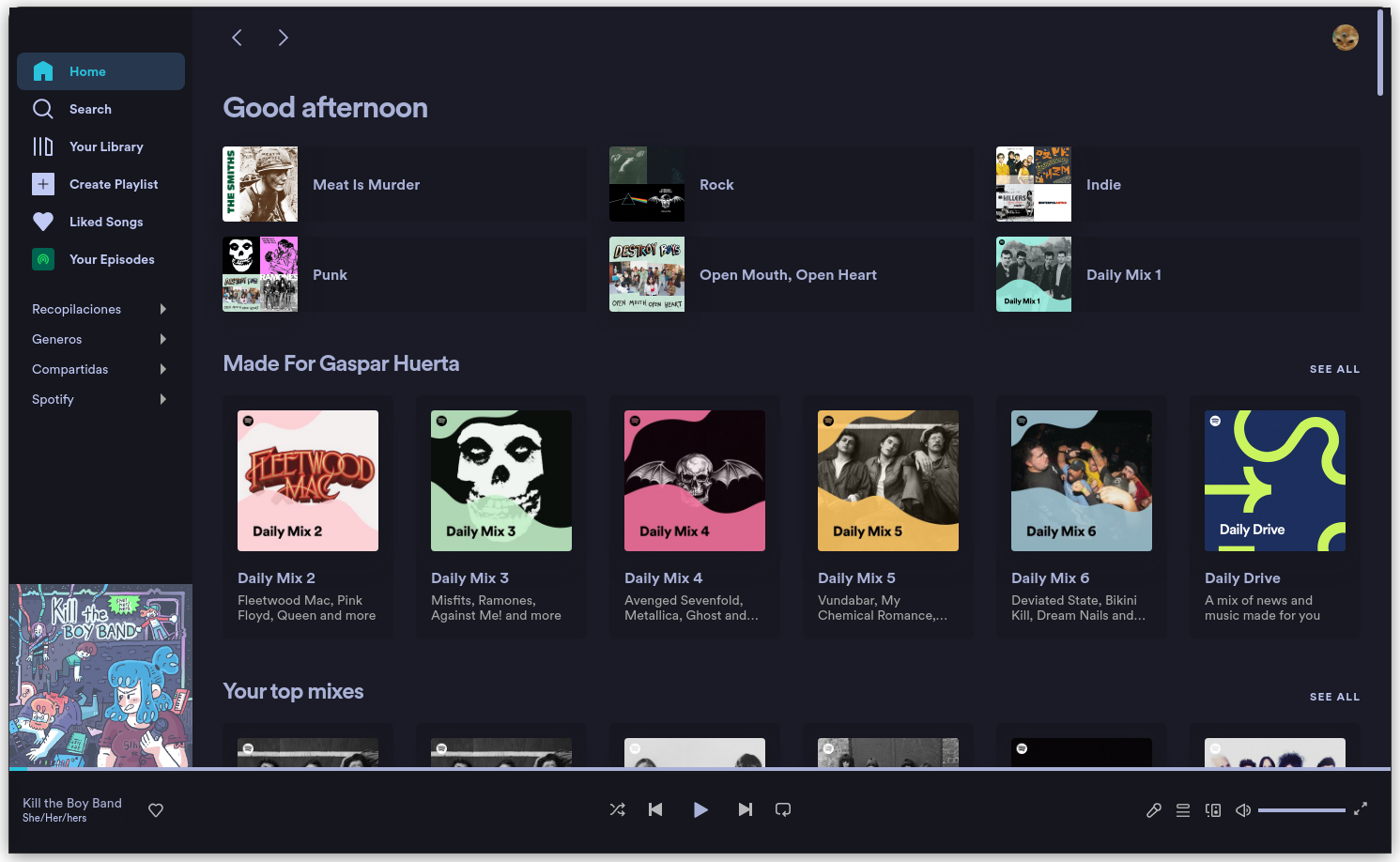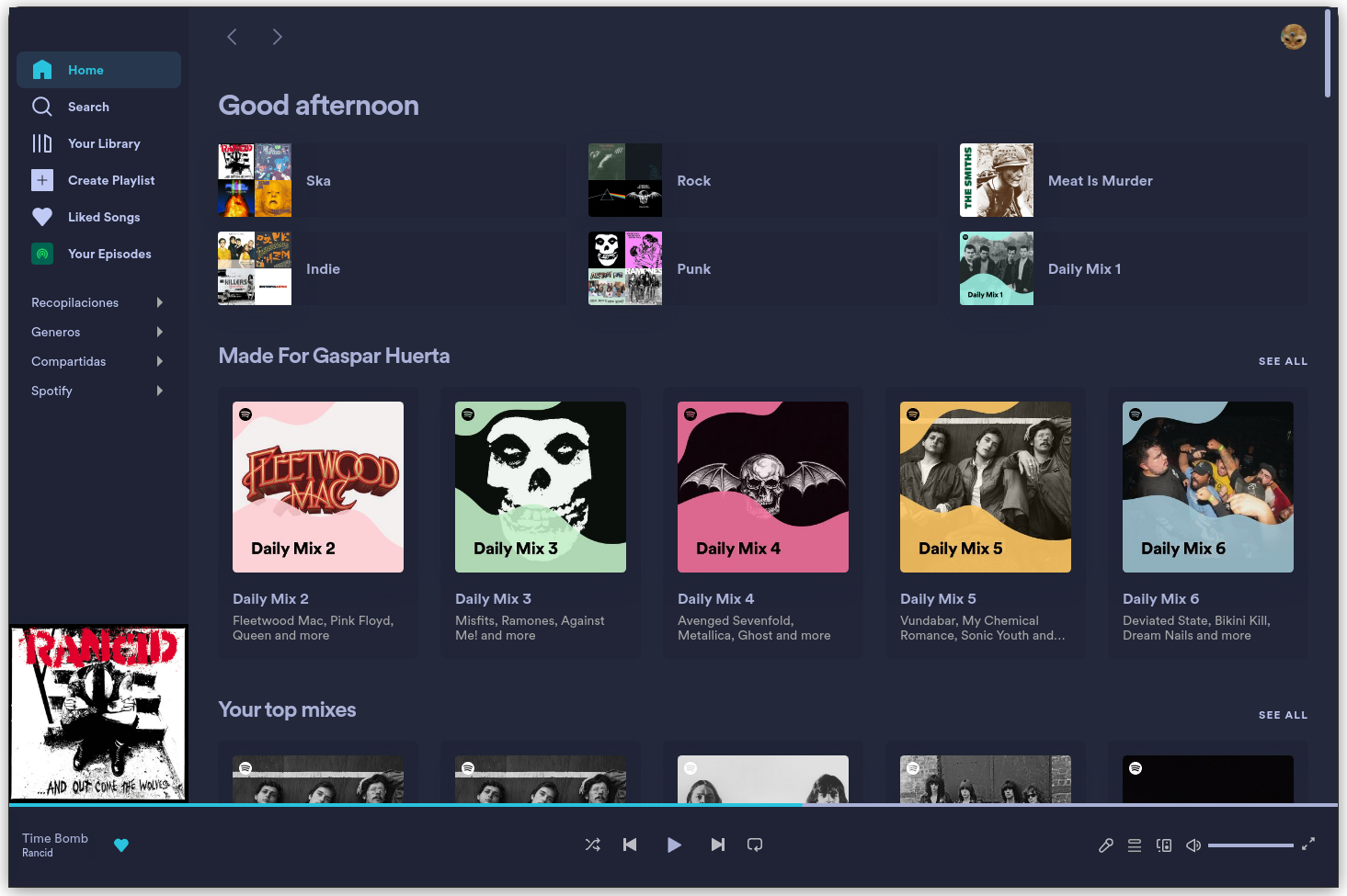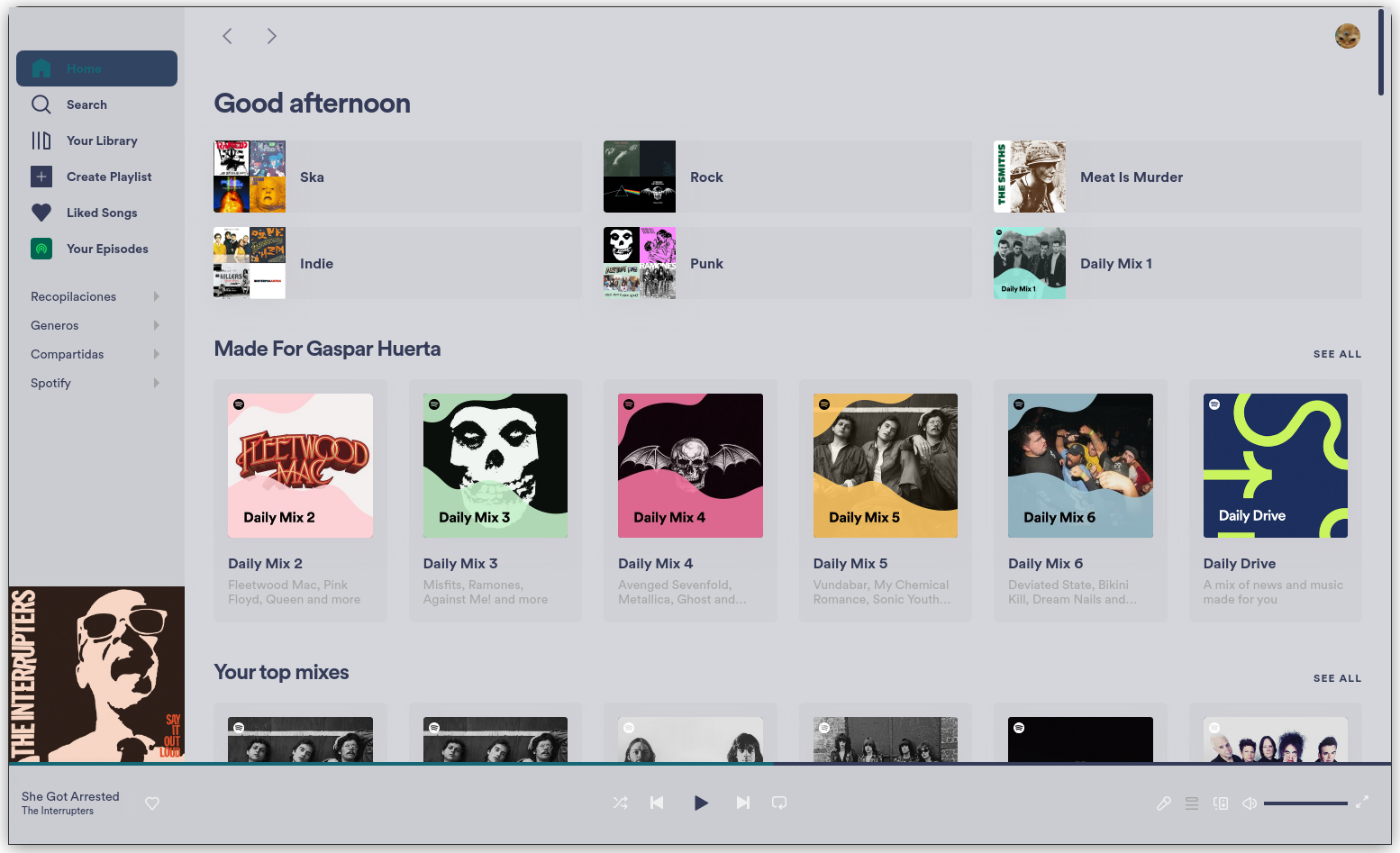mirror of
https://github.com/Gspr-bit/Spotify-Tokyo-Night-Theme.git
synced 2024-12-26 20:59:06 -05:00
Spotify Tokyo Night Theme to use with Spicetify
|
|
||
|---|---|---|
| color.ini | ||
| LICENSE | ||
| light.png | ||
| night.png | ||
| README.md | ||
| storm.png | ||
| user.css | ||
Spotify Tokyo Night Theme
Spotify Tokyo Night Theme to use with Spicetify; based on the famous Tokyio Night VSCode colorscheme and on the Spicetify Sleek theme.
Install
-
Install Spicetify: https://spicetify.app/docs/getting-started
-
Clone the repository.
git clone https://github.com/Gspr-bit/Spotify-Tokyo-Night-Theme.git -
Copy the files into
~/.config/spicetify/Themes.mkdir ~/.config/spicetify/Themes/Tokyo cd Spotify-Tokyo-Night-Theme cp color.ini user.css ~/.config/spicetify/Themes/Tokyo -
Apply the theme
spicetify config current_theme Tokyo spicetify config color_scheme Night|Storm|Light spicetify apply