mirror of
https://github.com/stronk-dev/Tokyo-Night-Linux.git
synced 2024-10-17 20:58:16 -04:00
123 lines
7.7 KiB
Markdown
123 lines
7.7 KiB
Markdown
# Tokyo Night Linux theme
|
|
|
|
This collection is aimed to make your Linux environment look like the vscode <a href="https://github.com/enkia/tokyo-night-vscode-theme">Tokyo Night</a> theme. This is currently still a WIP, so expect colour or unthemed applications.
|
|
|
|
Although replacing your icon theme or cursor is not required, this theme goes well with the <a href="https://github.com/numixproject/numix-icon-theme">Numix</a> icon theme.
|
|
|
|
The GTK theme was made by modifying the <a href="https://www.gnome-look.org/p/1316887">Material Black</a> theme
|
|
|
|
The discord theme was made by modifying the <a href="https://betterdiscord.app/theme/Nocturnal">Nocturnal</a> theme
|
|
|
|
## Dependencies
|
|
|
|
Theming
|
|
- lxappearance: Can be used to apply the GTK theme
|
|
- gnome-tweaks: Can be used to apply the GTK theme
|
|
- spicetify-cli: Used to apply the Spotify theme
|
|
- betterdiscord: Used to apply the Discord theme
|
|
- betterdiscordctl: Used to install betterdiscord
|
|
- <a href="https://github.com/enkia/tokyo-night-vscode-theme">VS code Tokyo Night theme</a>
|
|
|
|
Optional Utils
|
|
- st: The terminal we are using in our configs. Requires <a href="https://wiki.archlinux.org/title/st#Patches">patches</a> to get it good. urxvt can be used as an alternative and is themed using the included config files.
|
|
- powerline: Status bar for Bash. For example, it shows you what Git repo you are in
|
|
- gvim: Contains vim with clipboard support and more
|
|
- vim-airline: Status bar for vim
|
|
- neofetch, lolcat, cowsay, wisdom-mod: important stuff
|
|
- kava: console based audio visualizer
|
|
- cbonsai: if you want to grow bonsai trees in your terminal
|
|
- nm-applet: manage your (wireless) connections and has a tray icon
|
|
- kalu-kde: Notifies you about Arch news or updates and has a tray icon
|
|
- logiops: Used to trigger keyboard combinations using gestures
|
|
- blueman: bluetooth tray icon
|
|
- gdm-tools-git: If using GDM to login to a user (and select between multiple window managers), use this to set the theme
|
|
|
|
When using I3 as window manager
|
|
- clipit: Clipboard manager
|
|
- picom-ibhagwan-git: If you want transparent and rounded borders in I3
|
|
- polybar: Status bar
|
|
- polybar-themes: Is included in the repo, but should be installed separately as well to get all their dependencies.
|
|
- autotiling: Automatically sets in which direction a window will split based on if the parent container is wider or taller
|
|
- rofi: Used as a program launcher and power menu
|
|
- arandr: Used to manually set monitor properties
|
|
- maim: screen capture
|
|
- xclip: X selection to clipboard
|
|
- bynanz: record screen to gif
|
|
- hsetroot: to change the background colour when picom is running
|
|
|
|
When using Sway as window manager
|
|
- autotiling: Automatically sets in which direction a window will split based on if the parent container is wider or taller
|
|
- kanshi: Used to automatically set monitor properties
|
|
- rofi: Used as a program launcher and power menu
|
|
- clipman: Clipboard manager
|
|
- Waybar: Status bar
|
|
- mako: Used for notifications
|
|
- slurp: wayland selection to clipboard
|
|
- grim: screenshot utility for wayland
|
|
- wf-recorder: record screen to video
|
|
|
|
## File overview and Configuration
|
|
### File Index
|
|
- .config
|
|
- BetterDiscord: Contains theme files for Discord
|
|
- gtk-3.0: Sets some theme settings
|
|
- i3: Example i3 config with auto starting applications, borders and gaps settings, etc
|
|
- kanshi: Example config for using Kanshi to set your wayland monitors
|
|
- Picom: Example config for enabling transparency and rounded corners when using I3.
|
|
- Polybar: Theme and config for the status bar when using I3 with modules n shit enabled
|
|
- Spicetify: Contains theme for modifying Spotify
|
|
- Sway: Example sway config with auto starting applications, borders and gaps settings, etc
|
|
- Polybar: Theme and config for the status bar when using Sway
|
|
- Wofi: Actually contains an example config and theme for Rofi and Wofi, although we are using Rofi in the configs
|
|
|
|
- /etc/logid.conf: Optional example configuration for the Logitech MX Master mouse, using gestures to call certain key combinations set in the I3/Sway config
|
|
- /usr/share/themes/UltimateBlack-0.1: GTK theme. Will be updated and renamed in the near future.
|
|
- .bash_profile: Optional example config. Runs when you login (including via SSH). contains commented code to autostart xorg (and I3)
|
|
- .bashrc: Optional example config. Runs whenever a new terminal is opened. Example config with ST and Powerline
|
|
- .vimrc: Optional example vim config
|
|
- .Xdefaults: Optional example config. Edit terminal colours and urxvt settings when using Sway as window manager
|
|
- .xinitrc: Optional example config. Runs on X server startup and starts I3
|
|
- .Xresources: Optional example config. Edit terminal colours and urxvt settings when using I3 as window manager
|
|
### Configuration
|
|
- GTK theme: If certain colours aren't to your liking, you can `` grep -rl "old_string" . | xargs sed -i 's/old_string/new_string/g' `` to replace specific colour codes quickly. If you go this route you might want to do this to the <a href="https://www.gnome-look.org/p/1316887">source</a>, since the original theme has more different colours.
|
|
- Spotify: Manually edit ./config/spicetify/Themes/Base/color.ini
|
|
- Discord: There is an <a href="https://limeshark.dev/editor/Nocturnal">online editor</a> to edit all the themes
|
|
- Polybar comes bundled with various modules. Check out their <a href="https://github.com/polybar/polybar/wiki">wiki</a> for more info. Also check out the <a href="https://github.com/adi1090x/polybar-themes#readme">readme</a> of polybar-themes if you are using I3.
|
|
- Picom can be be configured for more or less transparency or different kinds of blur. The included config uses dual-kawase blur which goes over an image as background
|
|
|
|
## Installation
|
|
### Copying files
|
|
All the files go into your home directory, except for:
|
|
- /etc/logid.conf
|
|
- /usr/share/themes/UltimateBlack-0.1
|
|
|
|
If using polybar-themes, install it from the original source first to get all their dependencies and fonts. Then you can overwrite their files with the included ones.
|
|
|
|
### Apply Theme
|
|
- GTK: Run lxappearance and/or gnome-tweaks and select the included theme
|
|
- Spotify:
|
|
- Run ``spicetify`` once to generate a config file
|
|
- Run ``spicetify backup apply enable-devtool`` to backup the default theme
|
|
- Run ``spicetify config current_theme Base`` to set the current theme to the one we provide
|
|
- Run ``spicetify apply`` and restart spotify
|
|
- Discord: After running ``betterdiscordctl install`` go into the newly added Better Discord entry in the settings menu.
|
|
- GDM: Run ``gnomeconf2gdm`` (from gdm-tools-git) after applying the GTK theme to set the colour scheme of the login screen
|
|
### Notes
|
|
- GDM does not start .xinitrc . If you are using I3, it is easier to just type in ``startx`` after logging in
|
|
- Certain GTK programs, like Gimp and Firefox, might have to be set to follow the system theme from their settings
|
|
- A modified version of <a href="https://aur.archlinux.org/packages/console-solarized-git/">console-solarized-git</a> is coming in order to modify the Linux shell colours to match our theme.
|
|
|
|
## Screenshots
|
|
|
|
### I3 with Polybar
|
|
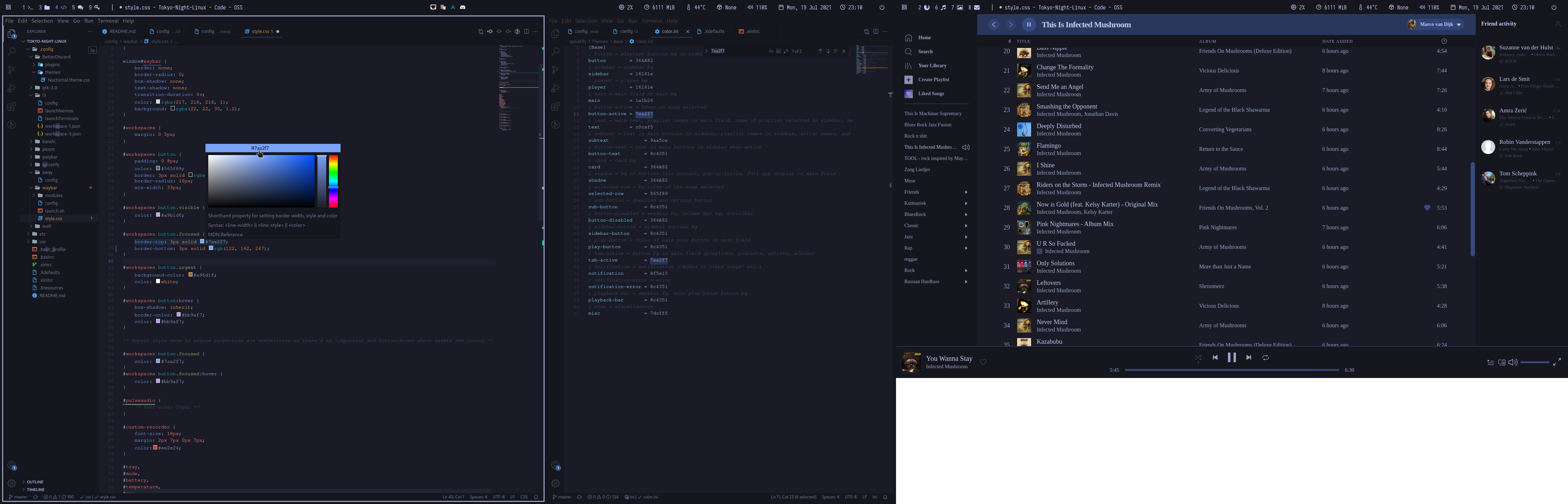
|
|
|
|
### Sway with Waybar
|
|
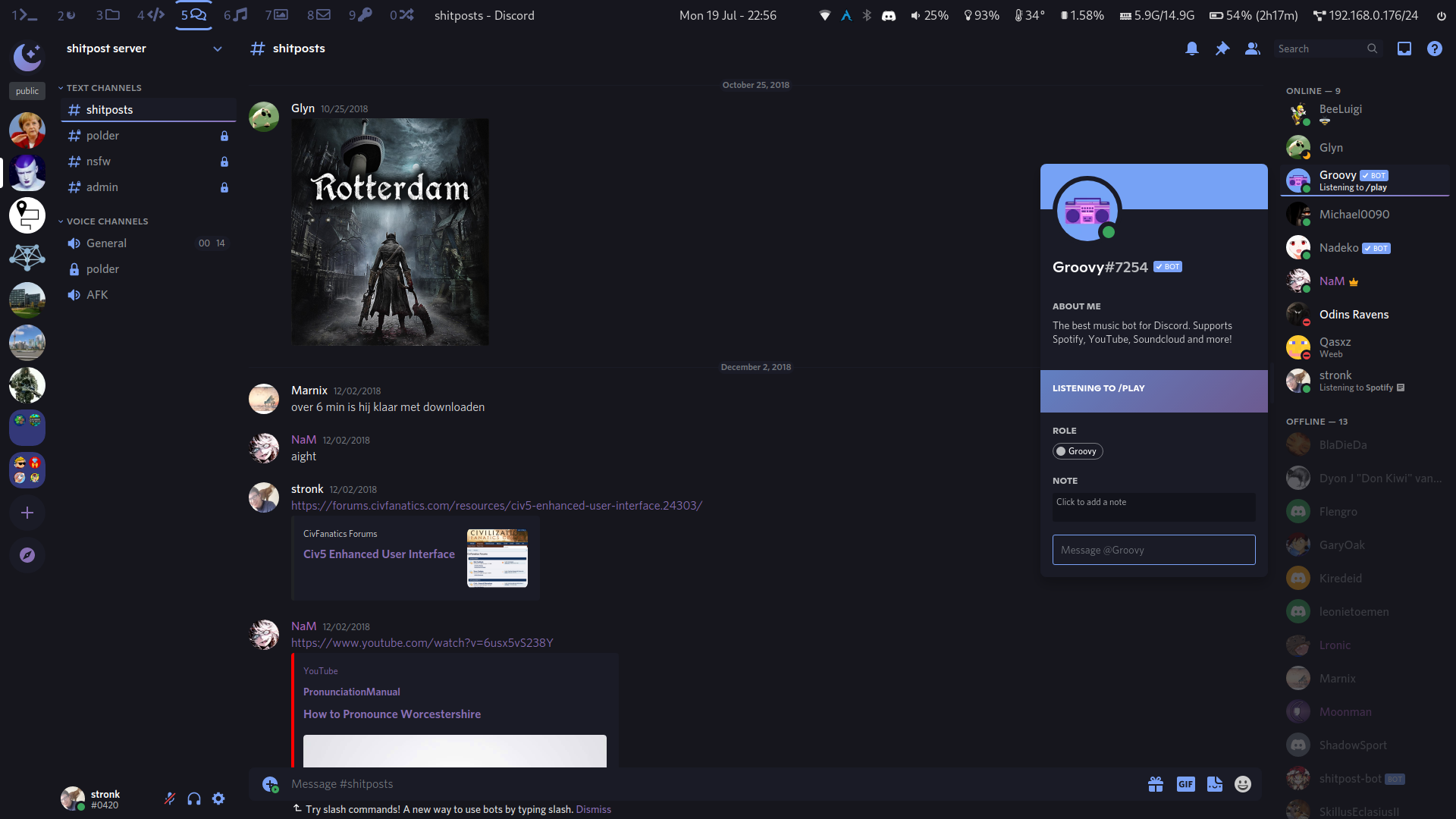
|
|

|
|

|
|

|
|
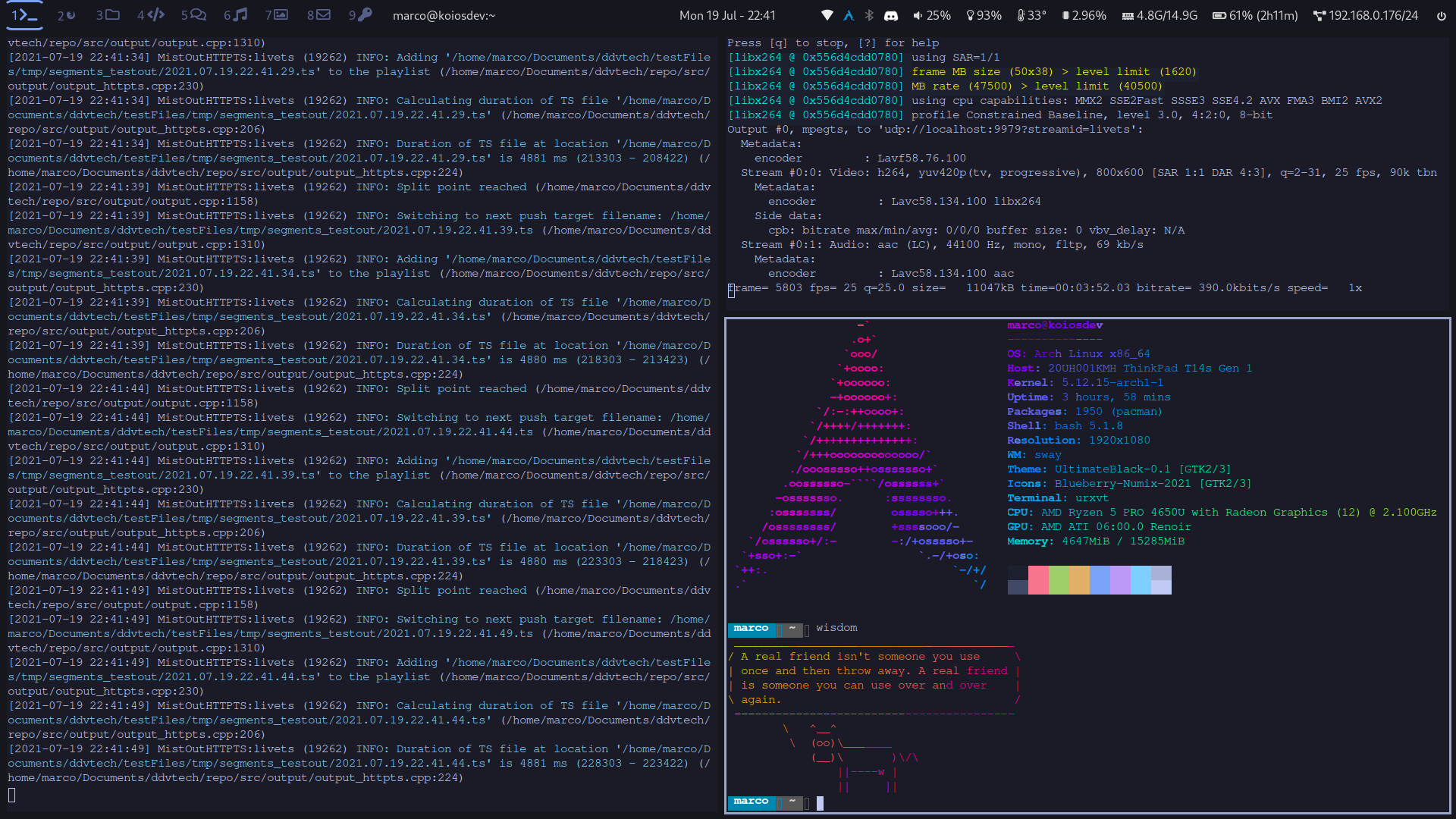
|
|
|
|
|