mirror of
https://github.com/enkia/tokyo-night-vscode-theme.git
synced 2024-11-07 20:24:11 -05:00
* Adding JSDoc-style to tokyo-night * Fixing JSDoc-style * reverting theme changes * adding jsdoc highlight settings in readme --------- Co-authored-by: Tiago Silva Cardoso - 06453943514 <tiago.s.cardoso@animaeducacao.com.br>
241 lines
15 KiB
Markdown
241 lines
15 KiB
Markdown
# [Tokyo Night](https://marketplace.visualstudio.com/items?itemName=enkia.tokyo-night)
|
|
[](https://vscode.dev/theme/enkia.tokyo-night/Tokyo%20Night%20Storm)
|
|
<br><br>A clean Visual Studio Code theme that celebrates the lights of Downtown [Tokyo at night.](https://www.google.com/search?q=tokyo+night&newwindow=1&sxsrf=ACYBGNRiOGCstG_Xohb8CgG5UGwBRpMIQg:1571032079139&source=lnms&tbm=isch&sa=X&ved=0ahUKEwiayIfIhpvlAhUGmuAKHbfRDaIQ_AUIEigB&biw=1280&bih=666&dpr=2)
|
|
<br><br>**Note:** Many UI elements are intentionally low contrast so as not to distract. I can provide [customization settings](https://code.visualstudio.com/api/references/theme-color) similar to what is shown further down this page to anyone who needs specific text brightened.
|
|
<br><br>**Semantic Highlighting:** If you prefer all variables inside functions to be the same color, disable semantic highlighting in settings. Otherwise, parameters used will be dimmer in color. [Submit an issue](https://github.com/enkia/tokyo-night-vscode-theme/issues/new) if you notice anything 'off' with semantic highlighting as I've just recently provided support for it.
|
|
|
|
## Screenshots
|
|
Tokyo Night
|
|
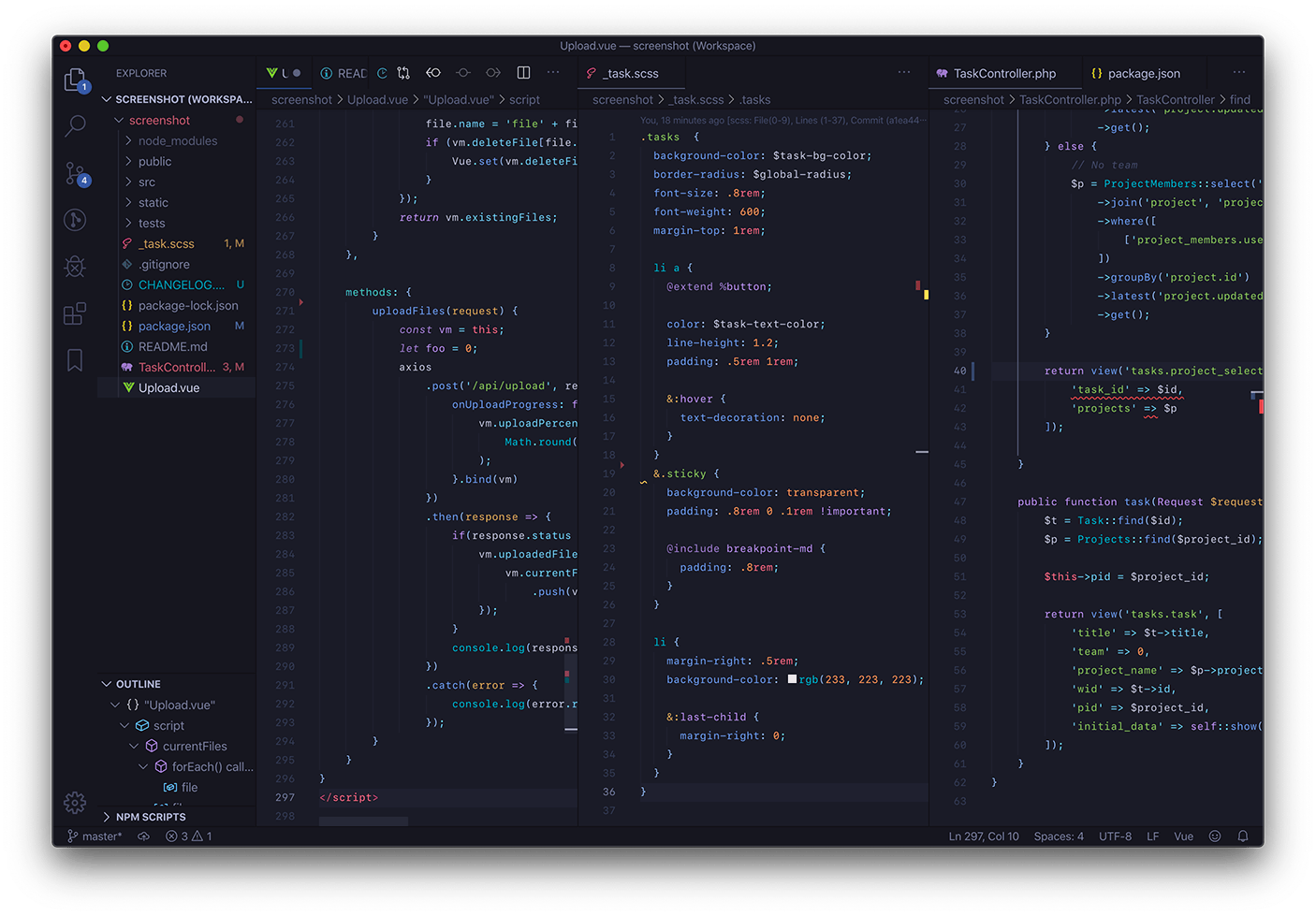
|
|
|
|
Tokyo Night Storm
|
|
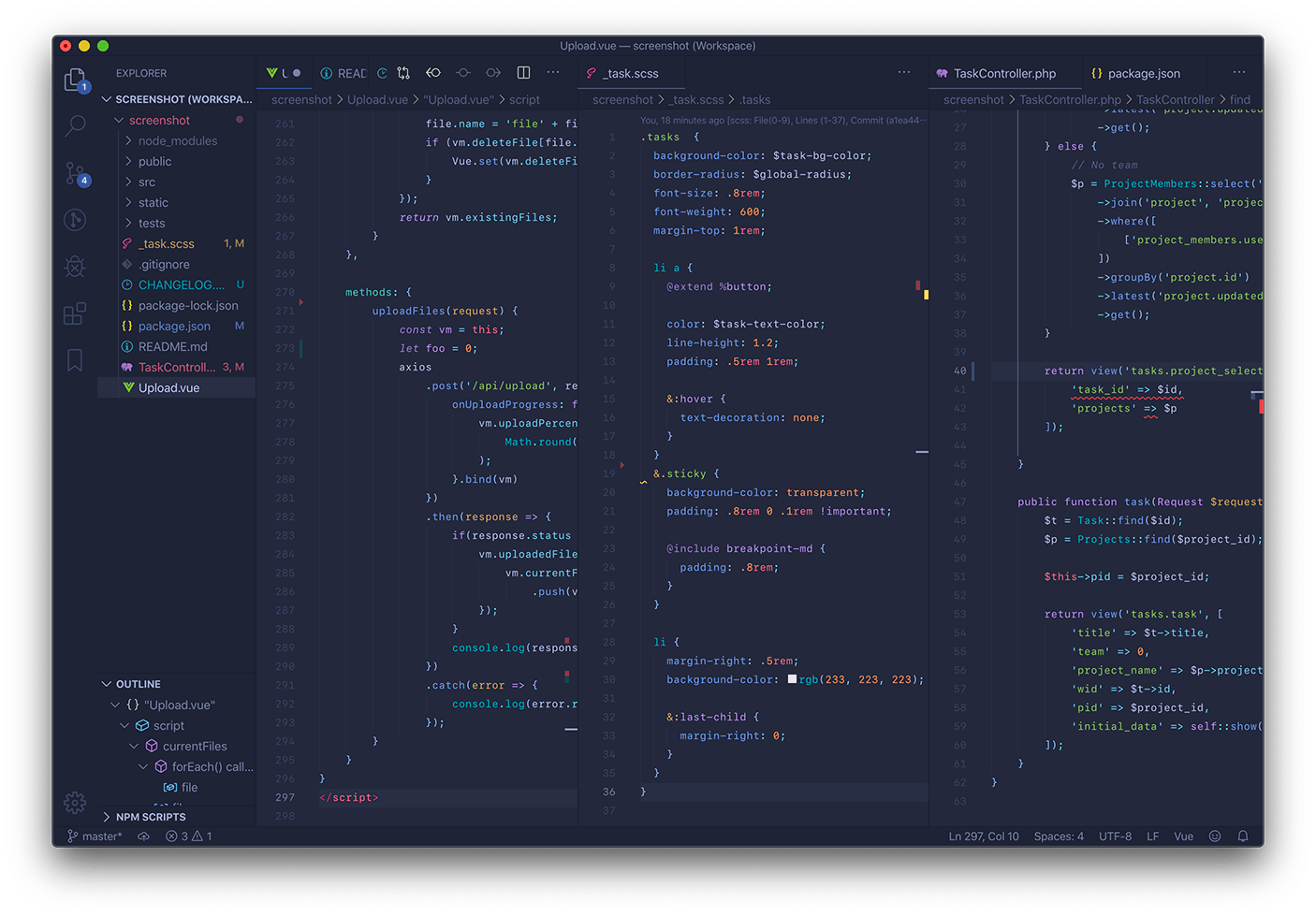
|
|
|
|
Tokyo Night Light
|
|

|
|
|
|
## Disabling Italics
|
|
Paste this into your [settings.json](https://code.visualstudio.com/docs/getstarted/settings#_settings-file-locations) to disable italics.
|
|
|
|
```javascript
|
|
"editor.tokenColorCustomizations": {
|
|
"[Tokyo Night]": { // or "[Tokyo Night Storm]"
|
|
"textMateRules": [{
|
|
"scope": [
|
|
"comment",
|
|
"meta.var.expr storage.type",
|
|
"keyword.control.flow",
|
|
"keyword.control.return",
|
|
"meta.directive.vue punctuation.separator.key-value.html",
|
|
"meta.directive.vue entity.other.attribute-name.html",
|
|
"tag.decorator.js entity.name.tag.js",
|
|
"tag.decorator.js punctuation.definition.tag.js",
|
|
"storage.modifier"
|
|
],
|
|
"settings": {
|
|
"fontStyle": ""
|
|
}
|
|
}]
|
|
}
|
|
}
|
|
```
|
|
## Enabling JSDoc Highlights
|
|
Paste this into your [settings.json](https://code.visualstudio.com/docs/getstarted/settings#_settings-file-locations) to Enable JSDoc Highlight.
|
|
|
|
```javascript
|
|
"editor.tokenColorCustomizations": {
|
|
"[Tokyo Night]": { // or "[Tokyo Night Storm]"
|
|
"textMateRules": [
|
|
{
|
|
"scope": [
|
|
"comment keyword.codetag.notation",
|
|
"comment.block.documentation keyword",
|
|
"comment.block.documentation storage.type.class"
|
|
],
|
|
"settings": {
|
|
"foreground": "#bb9af7"
|
|
}
|
|
},
|
|
{
|
|
"scope": ["comment.block.documentation entity.name.type.instance"],
|
|
"settings": {
|
|
"foreground": "#73daca",
|
|
"fontStyle": "italic"
|
|
}
|
|
},
|
|
{
|
|
"scope": [
|
|
"comment.block.documentation entity.name.type punctuation.definition.bracket"
|
|
],
|
|
"settings": {
|
|
"foreground": "#bb9af7"
|
|
}
|
|
},
|
|
{
|
|
"scope": ["comment.block.documentation variable"],
|
|
"settings": {
|
|
"foreground": "#e0af68",
|
|
"fontStyle": "italic"
|
|
}
|
|
}
|
|
]
|
|
}
|
|
}
|
|
```
|
|
## Customization Settings Examples
|
|
#### Higher Contrast Settings
|
|
The below can by no means officially represent high contrast but they may serve as a starting point. This assumes that the darker Tokyo Night version is being used.
|
|
```javascript
|
|
"workbench.colorCustomizations": {
|
|
"[Tokyo Night]": {
|
|
"foreground": "#959cbd",
|
|
"panelTitle.activeBorder": "#3d59a1",
|
|
"panelTitle.activeForeground": "#bdc7f0",
|
|
"panelTitle.inactiveForeground": "#959cbd",
|
|
"tab.activeForeground": "#bdc7f0",
|
|
"tab.inactiveForeground": "#959cbd",
|
|
"breadcrumb.foreground": "#959cbd",
|
|
"breadcrumb.focusForeground": "#bdc7f0",
|
|
"breadcrumb.activeSelectionForeground": "#bdc7f0",
|
|
"statusBar.foreground": "#bdc7f0",
|
|
"list.focusForeground": "#bdc7f0",
|
|
"list.hoverForeground": "#bdc7f0",
|
|
"list.activeSelectionForeground": "#bdc7f0",
|
|
"list.inactiveSelectionForeground": "#bdc7f0",
|
|
"list.inactiveSelectionBackground": "#202330",
|
|
"sideBar.foreground": "#959cbd",
|
|
"dropdown.foreground": "#959cbd",
|
|
"menu.foreground":"#bdc7f0",
|
|
"menubar.selectionForeground":"#bdc7f0",
|
|
"input.foreground": "#959cbd",
|
|
"input.placeholderForeground": "#959cbd",
|
|
"activityBar.foreground": "#bdc7f0",
|
|
"activityBar.inactiveForeground": "#787c99",
|
|
"gitDecoration.ignoredResourceForeground": "#696d87",
|
|
},
|
|
}
|
|
```
|
|
#### Brightening Codelens text
|
|
I prefer my Codelens text fade into the background unless hovered over, but if you'd like a higher contrast, add this to your settings.json:
|
|
```javascript
|
|
"workbench.colorCustomizations": {
|
|
"[Tokyo Night]": { // or "[Tokyo Night Storm]"
|
|
"editorCodeLens.foreground": "#7982a9", // Preferred hex color
|
|
}
|
|
}
|
|
```
|
|
|
|
#### Window Active and Inactive borders (vscode 1.40.0)
|
|
macOS dark-mode doesn't play well with these two theme mods so I've chosen to darken them as much as I can to fix the gray border issue on my side. Set them however you like using:
|
|
```javascript
|
|
"workbench.colorCustomizations": {
|
|
"[Tokyo Night]": { // or "[Tokyo Night Storm]"
|
|
"window.activeBorder": "#ff0000",
|
|
"window.inactiveBorder":"#0000ff"
|
|
}
|
|
}
|
|
```
|
|
|
|
## Color Palette
|
|
#### Tokyo Night and Tokyo Night Storm
|
|
| Color | Use |
|
|
| ---------- | ------------------------------------------------------------ |
|
|
|  `#f7768e` | This keyword, HTML elements, Regex group symbol, CSS units, Terminal Red |
|
|
|  `#ff9e64` | Number and Boolean constants, Language support constants |
|
|
|  `#e0af68` | Function parameters, Regex character sets, Terminal Yellow |
|
|
|  `#9ece6a` | Strings, CSS class names |
|
|
|  `#73daca` | Object literal keys, Markdown links, Terminal Green |
|
|
|  `#b4f9f8` | Regex literal strings |
|
|
|  `#2ac3de` | Language support functions, CSS HTML elements |
|
|
|  `#7dcfff` | Object properties, Regex quantifiers and flags, Markdown headings, Terminal Cyan, Markdown code, Import/export keywords |
|
|
|  `#7aa2f7` | Function names, CSS property names, Terminal Blue |
|
|
|  `#bb9af7` | Control Keywords, Storage Types, Regex symbols and operators, HTML Attributes, Terminal Magenta |
|
|
|  `#c0caf5` | Variables, Class names, Terminal White |
|
|
|  `#a9b1d6` | Editor Foreground |
|
|
|  `#9aa5ce` | Markdown Text, HTML Text |
|
|
|  `#cfc9c2` | Parameters inside functions (semantic highlighting only) |
|
|
|  `#565f89` | Comments |
|
|
|  `#414868` | Terminal Black |
|
|
|  `#24283b` | Editor Background (Storm) |
|
|
|  `#1a1b26` | Editor Background (Night) |
|
|
|
|
#### Tokyo Night Light
|
|
| Color | Use |
|
|
| ---------- | ------------------------------------------------------------ |
|
|
|  `#8c4351` | This keyword, HTML elements, Regex group symbol, CSS units, Terminal Red |
|
|
|  `#965027` | Number and Boolean constants, Language support constants |
|
|
|  `#8f5e15` | Function parameters, Regex character sets, Terminal Yellow |
|
|
|  `#485e30` | Strings, CSS class names |
|
|
|  `#33635c` | Object literal keys, Markdown links, Regex literal strings, Terminal Green |
|
|
|  `#166775` | Language support functions, CSS HTML elements |
|
|
|  `#0f4b6e` | Object properties, Regex quantifiers and flags, Terminal Cyan, Markdown code, Import/export keywords |
|
|
|  `#34548a` | Function names, CSS property names, Markdown Headings, Terminal Blue |
|
|
|  `#5a4a78` | Control Keywords, Storage Types, Regex symbols and operators, HTML Attributes, Terminal Magenta |
|
|
|  `#343b58` | Editor Foreground, Variables, Class names, Terminal White |
|
|
|  `#565a6e` | Markdown Text, HTML Text |
|
|
|  `#634f30` | Parameters inside functions (semantic highlighting only) |
|
|
|  `#0f0f14` | Terminal Black |
|
|
|  `#9699a3` | Comments |
|
|
|  `#d5d6db` | Editor Background |
|
|
|
|
## Other Ports
|
|
**iTerm**
|
|
`tokyo-night.itermcolors` is supplied in this theme's ~/.vscode/extensions folder or via [github.](https://github.com/enkia/tokyo-night-vscode-theme/blob/master/tokyo-night.itermcolors)
|
|
|
|
**Sublime Text / bat**
|
|
*Tokyo Night* is a color scheme option in my [Enki Theme.](https://packagecontrol.io/packages/Enki%20Theme)
|
|
|
|
**Alfred**
|
|
Install the [Tokyo Night Alfred Theme.](https://www.alfredapp.com/extras/theme/puSaeqbft2/)
|
|
|
|
**DuckDuckGo**
|
|
[DuckduckGo theme preferences](https://duckduckgo.com/?kae=d&ks=m&kak=-1&kax=-1&kaq=-1&kap=-1&kao=-1&kau=-1&k5=1&k7=1a1b26&kj=16161e&kx=1abc9c&k21=16161E&k18=-1&ka=e&kaa=BB9AF7&k9=C0CAF5&k8=6183BB&kt=e)
|
|
(by [Grafikart](https://github.com/Grafikart))
|
|
|
|
**JetBrains IDE**
|
|
- [Tokyo Night Color Scheme](https://plugins.jetbrains.com/plugin/15662-tokyo-night-color-scheme) works best with material theme plugin and [this theme](https://github.com/Grafikart/tokyo-night-jetbrains-theme/blob/main/tokyonight.xml) (by [Grafikart](https://github.com/Grafikart))
|
|
- [TokyoNight Editor & UI Theme](https://plugins.jetbrains.com/plugin/18820-tokyo-night-theme) compatible with material theme, supports 2 dark variants, planned support for day theme.(by [alexadhy](https://github.com/alexadhy))
|
|
|
|
**VIM/Neovim**
|
|
- [tokyonight.vim](https://github.com/ghifarit53/tokyonight-vim), a [VIM](https://www.vim.org/)/[Neovim](https://neovim.io/) color scheme. This theme also has support for [lightline](https://github.com/itchyny/lightline.vim) as well as [airline](https://github.com/vim-airline/vim-airline) (by [ghifarit53](https://github.com/ghifarit53/))
|
|
|
|
- [tokyonight.nvim](https://github.com/folke/tokyonight.nvim), a [Neovim](https://neovim.io/) color scheme. This theme also has support for many Vim plugins and [other programs](https://github.com/folke/tokyonight.nvim/tree/main/extras) such as Alacritty, Fish and Kitty. (by [folke](https://github.com/folke))
|
|
|
|
**Kitty Terminal**
|
|
[Tokyo Night](https://github.com/davidmathers/tokyo-night-kitty-theme) color scheme for [kitty](https://sw.kovidgoyal.net/kitty/)
|
|
(by [davidmathers](https://github.com/davidmathers))
|
|
|
|
**Alacritty Terminal**
|
|
[Tokyo Night Alacritty Theme](https://github.com/zatchheems/tokyo-night-alacritty-theme), a color scheme for [Alacritty Terminal Emulator](https://github.com/alacritty/alacritty) (by [mhyfritz](https://github.com/mhyfritz))
|
|
|
|
**Hyper terminal**
|
|
[hyper-tokyo-night](https://github.com/mhyfritz/hyper-tokyo-night), a theme for [Hyper](https://hyper.is/) (by [fitrh](https://github.com/fitrh))
|
|
|
|
**Windows Terminal**
|
|
[tokyonight-windows-terminal](https://github.com/g-e-o-m-e-t-r-i-c/tokyonight-windows-terminal), a theme for [Windows Terminal](https://github.com/microsoft/terminal) (by [g-e-o-m-e-t-r-i-c](https://github.com/g-e-o-m-e-t-r-i-c))
|
|
|
|
**Insomnia**
|
|
[Tokyo Night](https://github.com/pokedotdev/tokyo-night-insomnia) theme for [Insomnia](https://insomnia.rest/) (by [pokedotdev](https://github.com/pokedotdev))
|
|
|
|
**Visual Studio 2022**
|
|
[tokyo-night-visual-studio-theme](https://github.com/m1chaelbarry/tokyo-night-visual-studio-theme) for Visual Studio 2022 (by [m1chaelbarry](https://github.com/m1chaelbarry))
|
|
|
|
**Firefox**
|
|
[Tokyonight_Vim](https://addons.mozilla.org/en-US/firefox/addon/tokyonight_vim/) theme for Firefox, LibreWolf, etc. (by [Jared Reardon](https://addons.mozilla.org/en-US/firefox/user/14600679/))
|
|
|
|
**Warp**
|
|
[warp-tokyo-night](https://github.com/bart-krakowski/warp-tokyo-night), a theme for [Warp](https://warp.dev/) (by [bart-krakowski](https://github.com/bart-krakowski))
|
|
|
|
**KiCad**
|
|
[tokyo-night-kicad-theme](https://github.com/kevin-nel/tokyo-night-kicad-theme), a theme for the [KiCad](https://www.kicad.org/) schematic editor (by [kevin-nel](https://github.com/kevin-nel))
|
|
|
|
**Tilix/Black Box Terminal**
|
|
[tokyo-night-tilix-black-box-theme](https://github.com/kevin-nel/tokyo-night-tilix-black-box-theme) a theme for tilix colorscheme compatible terminals (by [kevin-nel](https://github.com/kevin-nel))
|
|
|
|
**gtksourceview** (gnome text editor, gedit, builder, etc)
|
|
[tokyo-night-gtksourceview](https://github.com/kevin-nel/tokyo-night-gtksourceview) a theme for gtksourceview applications (by [kevin-nel](https://github.com/kevin-nel))
|
|
|
|
<br><br>
|
|
**Enjoy!**
|
|
|
|
###### Tokyo Tower icon used in theme icon made by Smashicons from www.flaticon.com. Color palettes in this README use www.placeholder.com.
|